1. Find your phone
Press the Side button.

Press the find phone icon to send a signal to your phone.

Follow the instructions on the screen to find your phone.
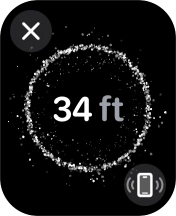
2. Return to the home screen
Press the Digital Crown to return to the home screen.










