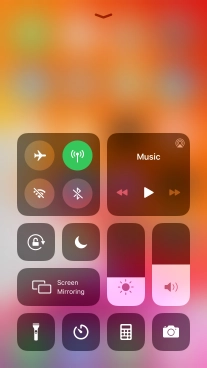1. Use Control Centre
Slide your finger upwards on the screen.

Press the required function to open an application or turn the function on or off.
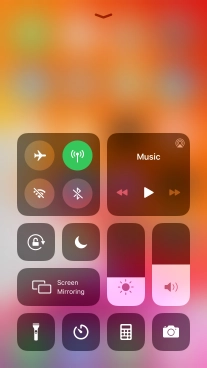
Slide your finger up or down on the required function to select the required setting.
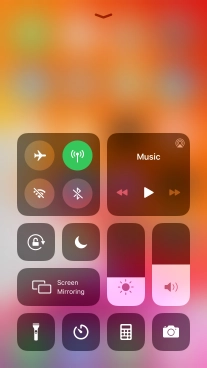
2. Return to the home screen
Press the Home key to return to the home screen.