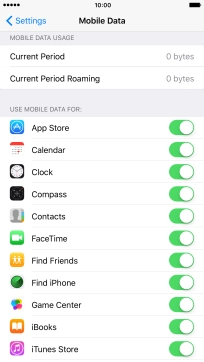1. Find "Mobile Data"
Press Settings.

Press Mobile Data.
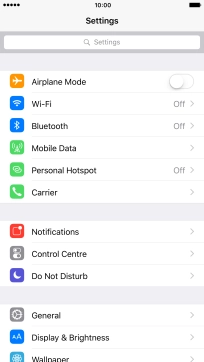
2. View data usage
The data usage is displayed below MOBILE DATA USAGE.
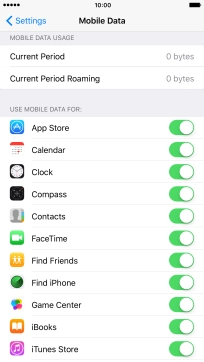
3. Return to the home screen
Press the Home key to return to the home screen.