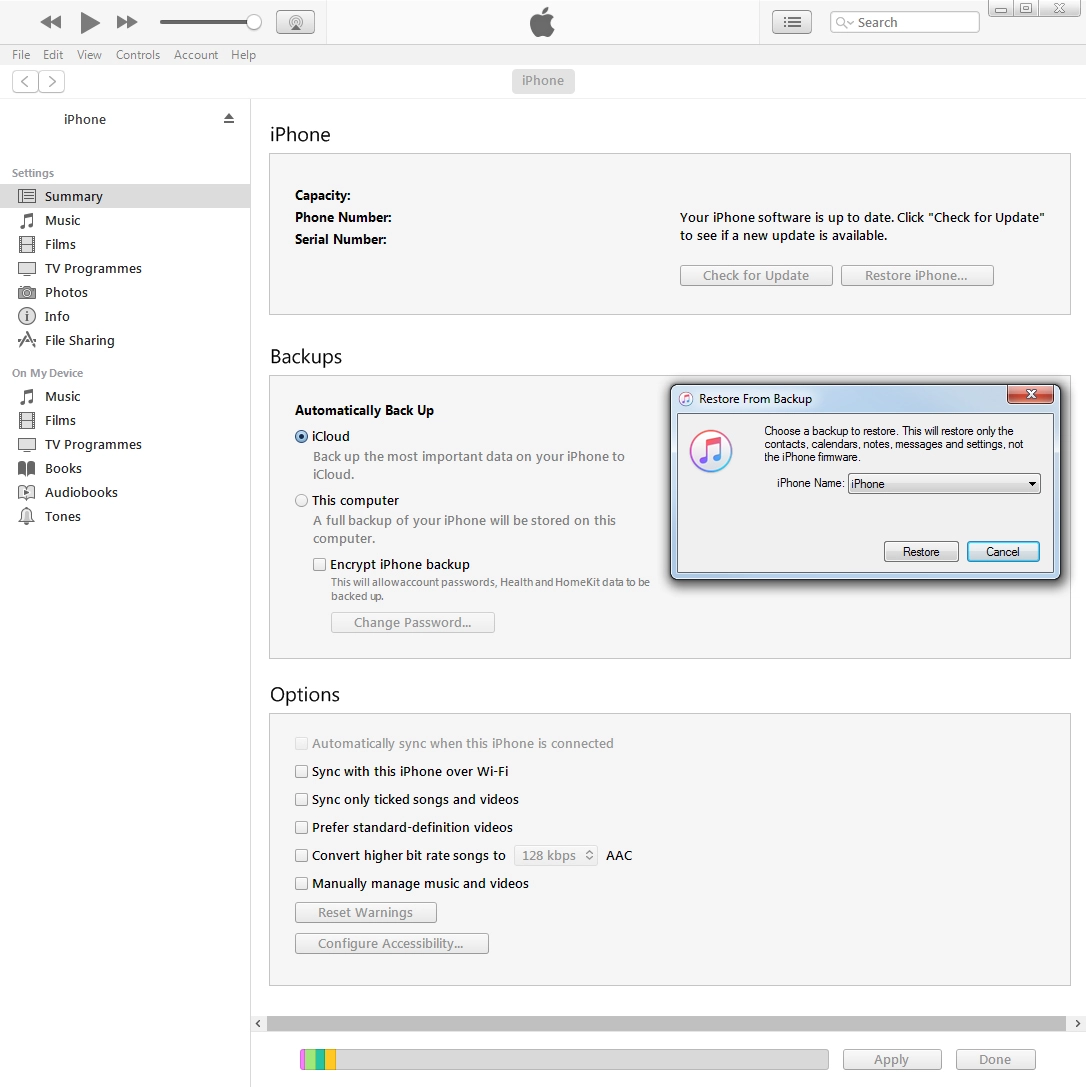1. Connect phone and computer
Connect the data cable to the socket and to your computer's USB port.
Before you connect your phone and computer, you need to install iTunes on your computer.

2. Restore iTunes backup
Click iTunes.
To restore an iTunes backup, you need to turn off Find My iPhone on your phone.
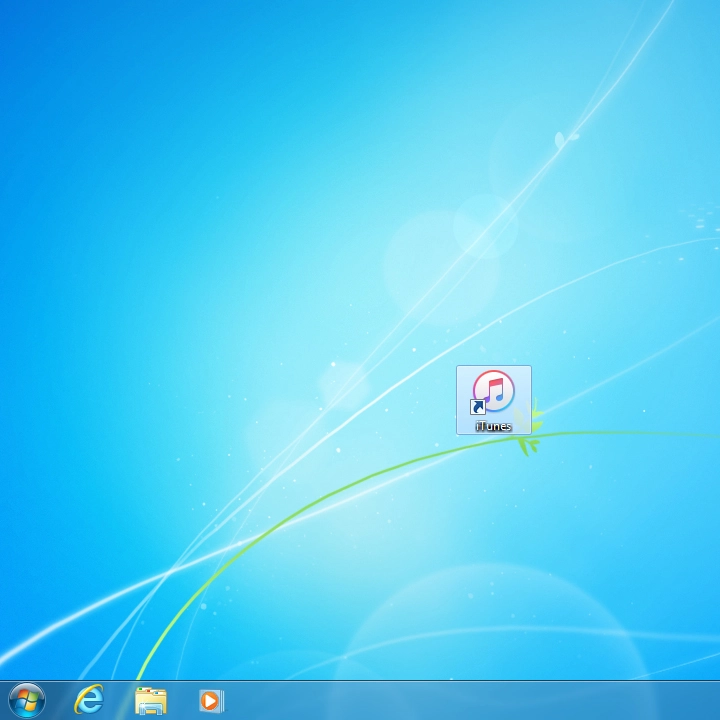
Click the iPhone icon.
To restore an iTunes backup, you need to turn off Find My iPhone on your phone.
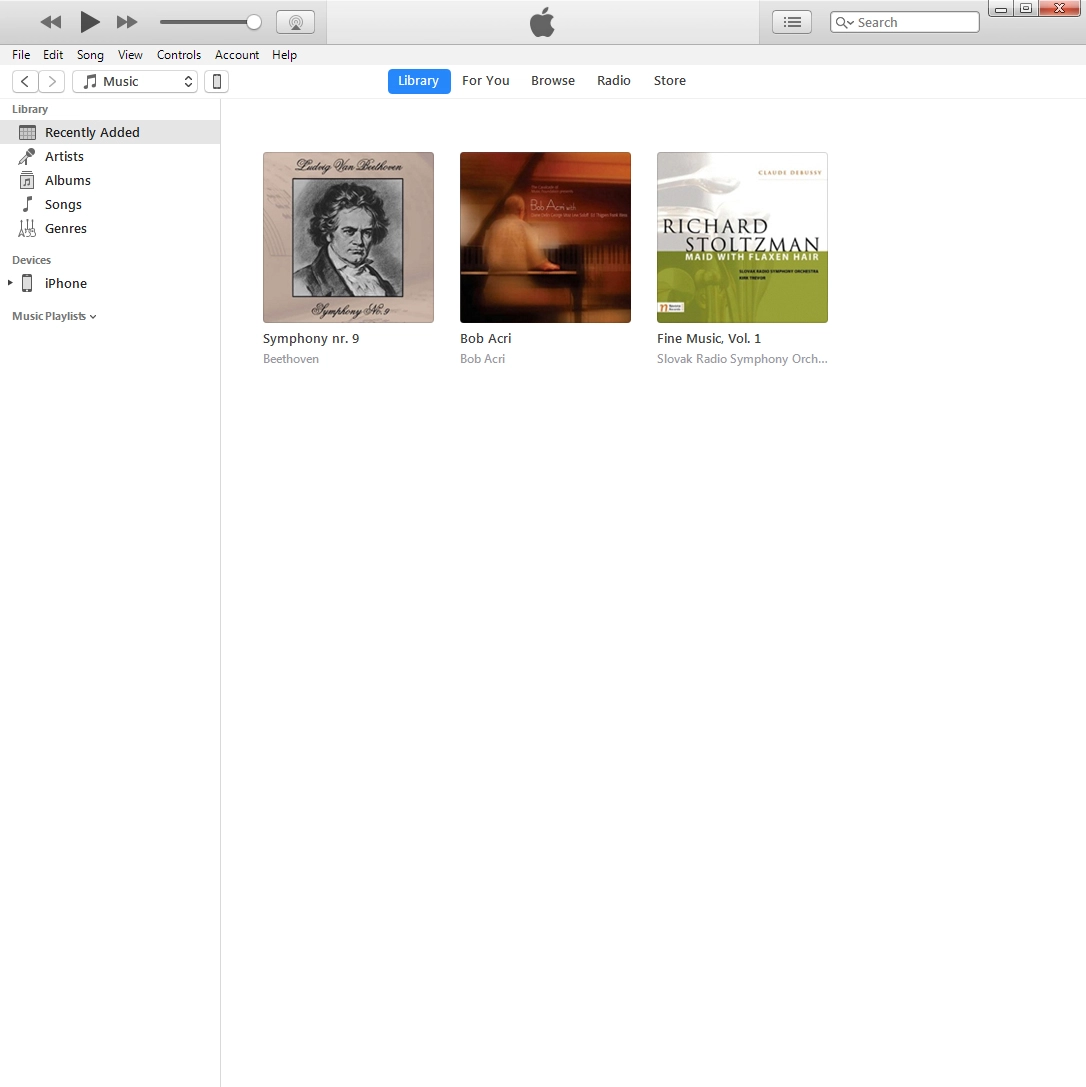
Click Restore Backup....
To restore an iTunes backup, you need to turn off Find My iPhone on your phone.
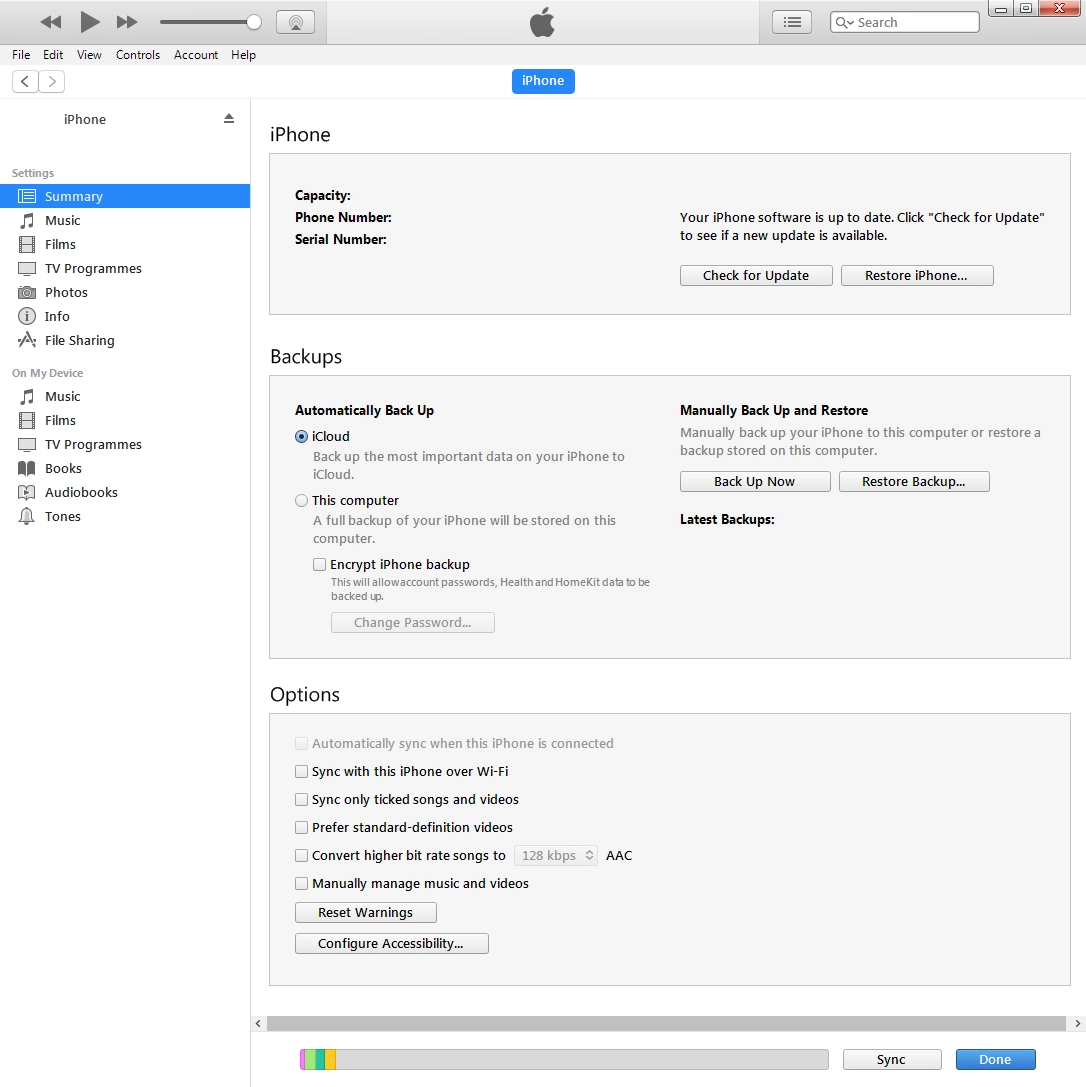
Click the drop down list next to "iPhone Name:".
To restore an iTunes backup, you need to turn off Find My iPhone on your phone.
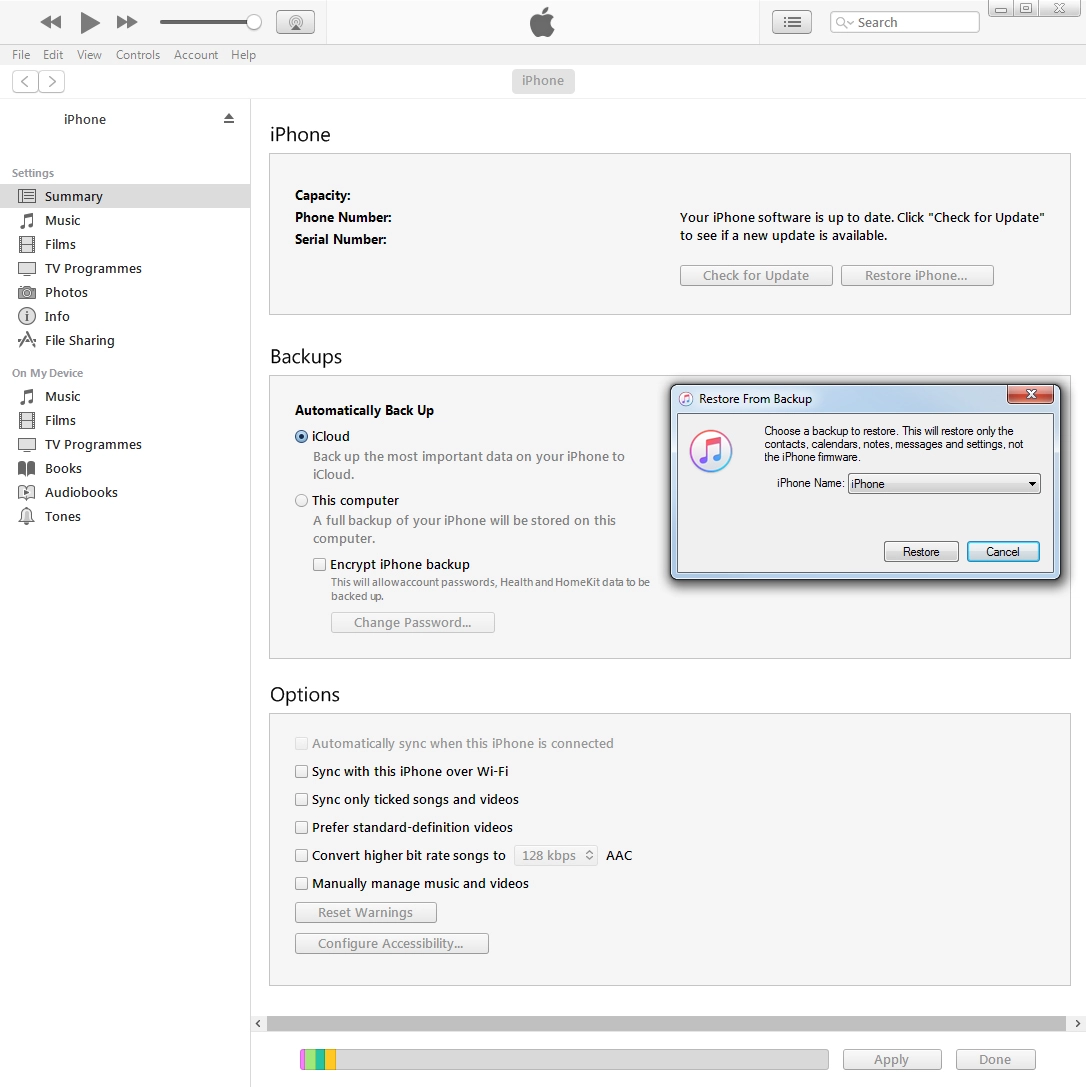
Click the required backup.
To restore an iTunes backup, you need to turn off Find My iPhone on your phone.
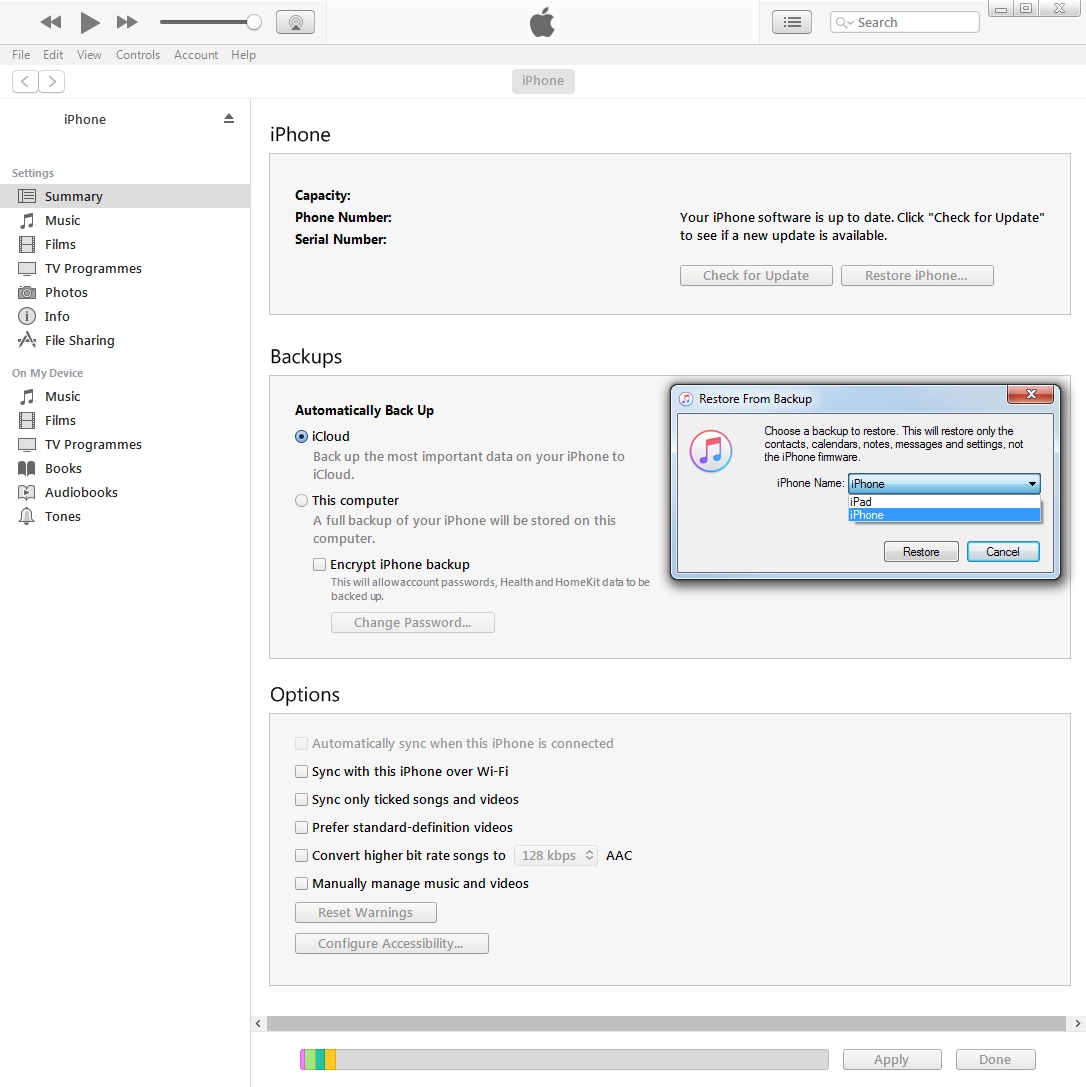
Click Restore and your phone restores the content of the selected backup.
To restore an iTunes backup, you need to turn off Find My iPhone on your phone.