Find "Alarm"
Press Utilities.
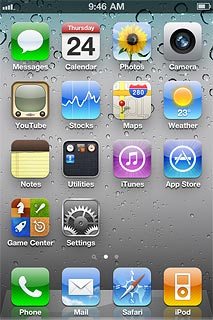
Press Clock.
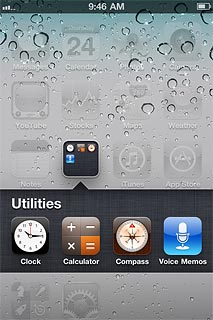
Press the Alarm tab.

Add alarm
Press + at the top right corner of the display.
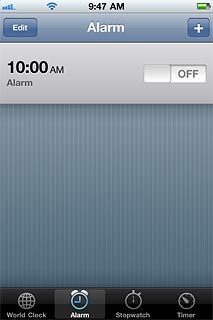
Set time
Drag the wheels to set the time for the alarm.

Turn repeat on or off
Press Repeat.

Press the required setting.

When a day is ticked (V), it's selected.

Press Back.

Select alarm tone
Press Sound.

Press the required alarm tone.
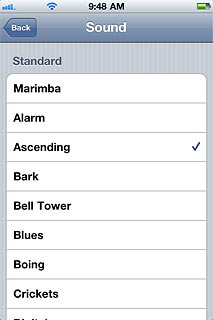
Press Back.
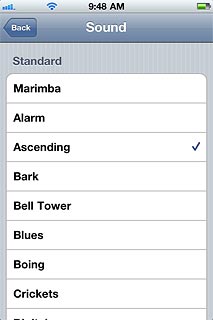
Turn snooze on or off
Press the indicator next to Snooze.
Depending on the current setting, the function is turned on or off.
Depending on the current setting, the function is turned on or off.

Enter alarm name
Press Label.
Key in the required name.
Key in the required name.

Press Back.
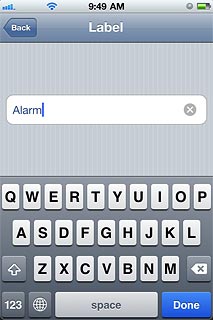
Save and exit
Press Save.

Press the Home key to return to standby mode.

