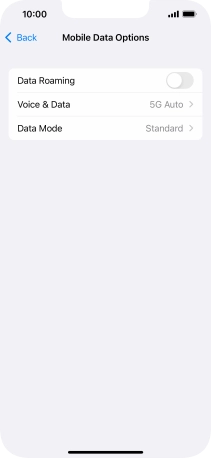1. Find "Mobile Data Options"
Press Settings.
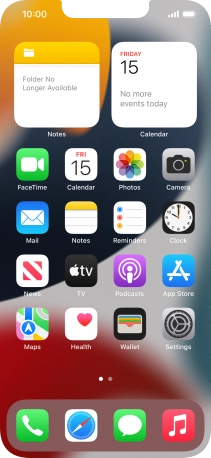
Press Mobile Data.

Press Mobile Data Options.

2. Turn data roaming on or off
Press the indicator next to "Data Roaming" to turn the function on or off.
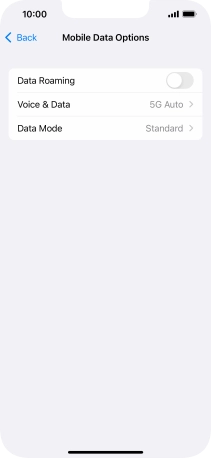
3. Return to the home screen
Slide your finger upwards starting from the bottom of the screen to return to the home screen.