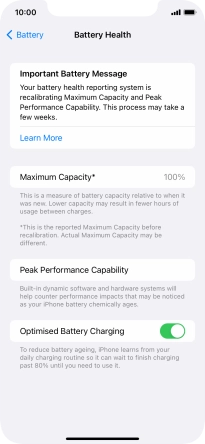1. Find "Battery Health"
Press Settings.

Press Battery.
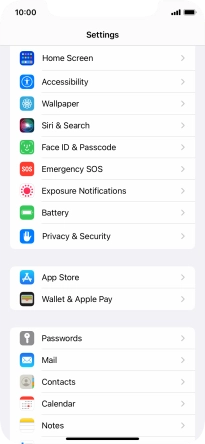
Press Battery Health.

2. Use optimised battery charging
Press the indicator next to "Optimised Battery Charging" to turn the function on or off.
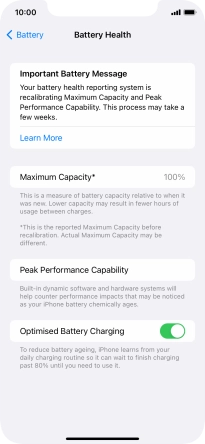
3. Return to the home screen
Slide your finger upwards starting from the bottom of the screen to return to the home screen.