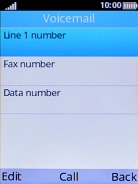1. Find "Voicemail"
Press the Navigation key.

Select Message.
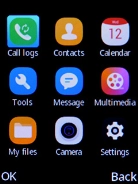
Press the Left selection key.
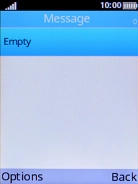
Select Voicemail.
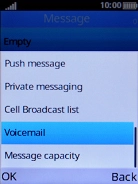
2. Save voicemail number
Select Edit.
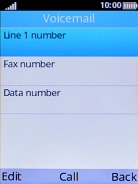
Key in (prefix) 5 (your phone number) and press the Left selection key.

(prefix) 5 (your phone number)
3. Return to the home screen
Press Disconnect to return to the home screen.