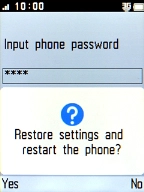1. Find "Restore default"
Press the Navigation key.

Select Settings.

Select Restore default.
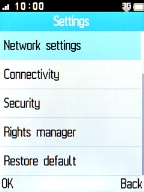
2. Restore factory default settings
Key in the phone lock code (default is 0000) and press the Left selection key.
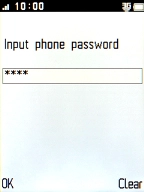
Press the Left selection key to confirm. Wait a moment while the factory default settings are restored.
Follow the instructions on the screen to set up your phone and prepare it for use.