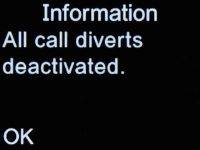1. Find "Call divert"
Press the Navigation key.
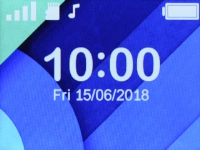
Select Settings.

Select Call settings.
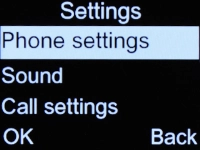
Select SIM call settings.

Select Call divert.
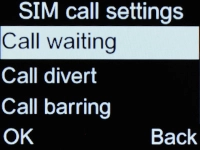
2. Cancel all diverts
Select Cancel all diverts.
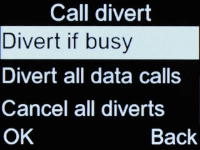
3. Return to the home screen
Press Disconnect repeatedly to return to the home screen.