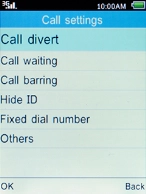1 Find "Call divert"
Press the Left selection key.
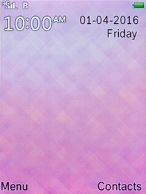
Select Settings and press the Left selection key.
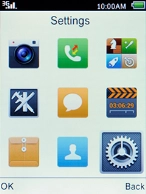
Select Call settings and press the Left selection key.

Select Call divert and press the Left selection key.
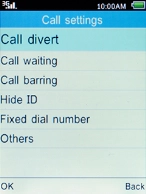
2 Cancel all diverts
Select Cancel all diverts and press the Left selection key.
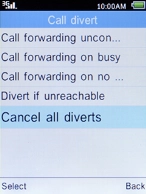
3 Return to the home screen
Press the Home key to return to the home screen.