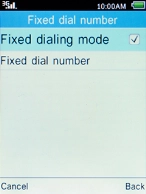1 Find "Fixed dialing mode"
Press the Left selection key.
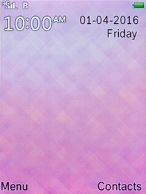
Select Settings and press the Left selection key.
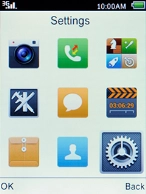
Select Call settings and press the Left selection key.

Select Fixed dial number and press the Left selection key.
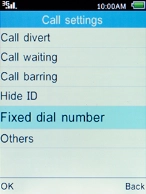
Select Fixed dialing mode and press the Left selection key.

2 Turn fixed dialling on or off
Key in your PIN2 and press the Left selection key.

3 Return to the home screen
Press the Home key to return to the home screen.