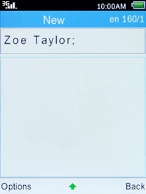1. Find "Writing language"
Press the Left selection key.
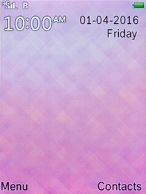
Select Settings and press the Left selection key.
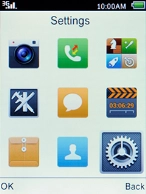
Select Language settings and press the Left selection key.

Select Writing language and press the Left selection key.

2. Select language
Select the required language and press the Left selection key.
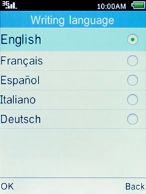
3. Write text
Open a new note, message or email message.
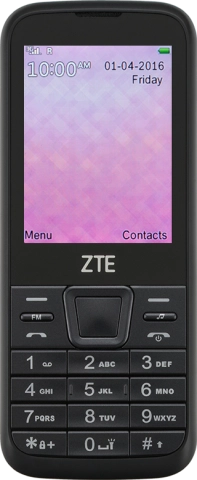
4. Write text
Press the keypad to write the required word.
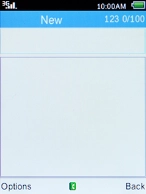
5. Write symbols
Press the star.
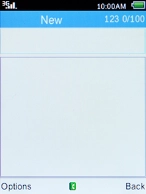
Select the required symbol and press the Left selection key.
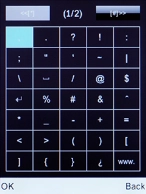
6. Return to the home screen
Press the Home key to return to the home screen.