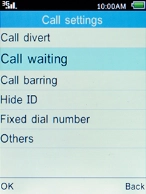1. Find "Call waiting"
Press the Left selection key.
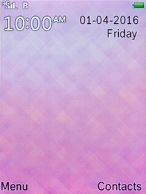
Select Settings and press the Left selection key.
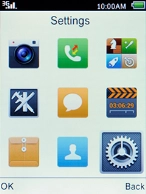
Select Call settings and press the Left selection key.

Select Call waiting and press the Left selection key.
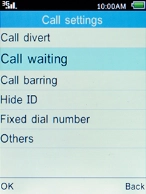
2. Turn call waiting on or off
Select Activate and press the Left selection key to turn on the function.
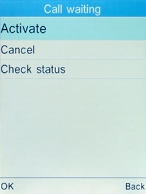
Select Cancel and press the Left selection key to turn off the function.
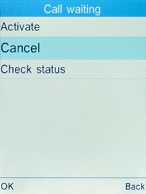
3. Return to the home screen
Press the Home key to return to the home screen.