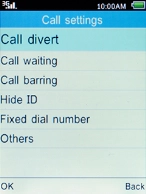1. Find "Call divert"
Press the Left selection key.
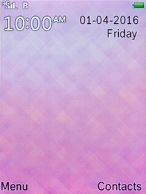
Select Settings and press the Left selection key.
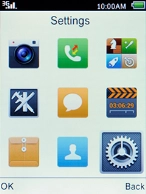
Select Call settings and press the Left selection key.

Select Call divert and press the Left selection key.
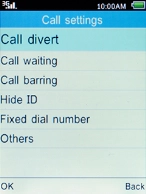
2. Divert calls to voicemail
Select the required divert type and press the Left selection key.
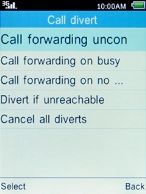
Select Activate and press the Left selection key.
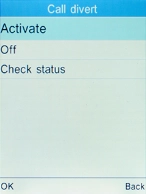
Select Divert to voicemail and press the Left selection key.
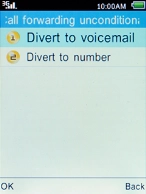
Select the required setting and press the Left selection key.
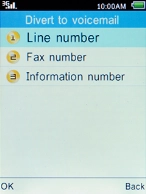
Key in (prefix) 5 (your phone number) and press the Left selection key.

(prefix) 5 (your phone number)
3. Return to the home screen
Press the Home key to return to the home screen.