1 Find "Mobile networks"
Slide your finger upwards starting from the bottom of the screen.

Press the settings icon.
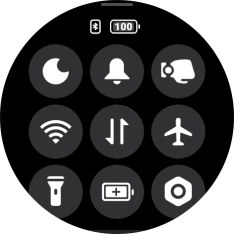
Press Connectivity.
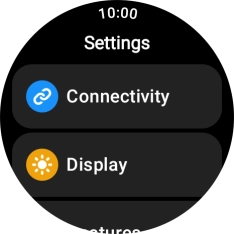
Press Mobile networks.
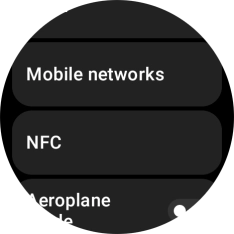
2 Turn on mobile data
Press Mobile.
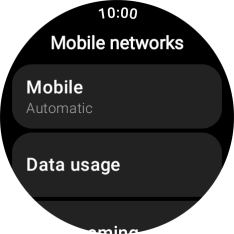
Press the required setting to turn on mobile data.
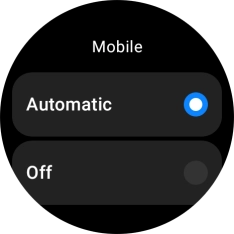
3 Set up mobile data
On your phone: Press Mi Fitness.

On your phone: Press Device.

On your phone: Press Manage eSIM.

On your phone: Follow the instructions on the screen to set up mobile data.



















