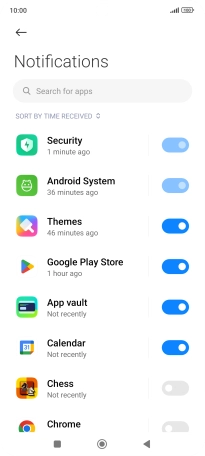1 Find "Notifications & Control centre"
Press Settings.
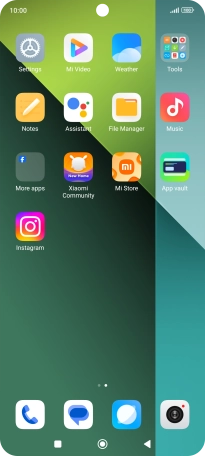
Press Notifications & Control centre.
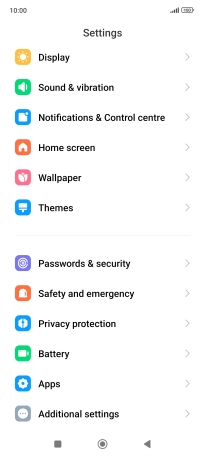
2 Turn notifications on or off
Press App notifications.
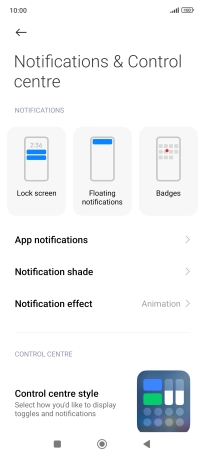
Press the indicators next to the required apps to turn the function on or off.
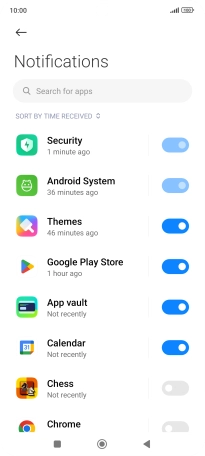
3 Return to the home screen
Press the Home key to return to the home screen.