1. Find "Add eSIM"
Press Settings.
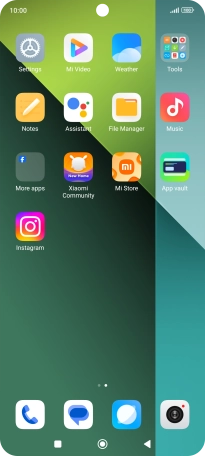
Press SIM cards & mobile networks.
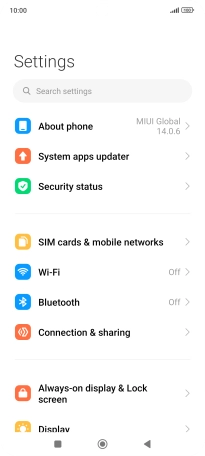
Press the indicator next to "Use eSIM".
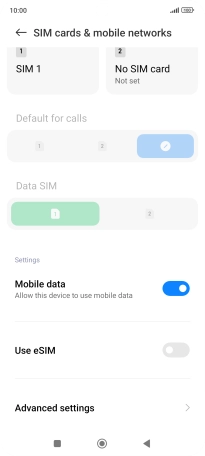
Press OK.
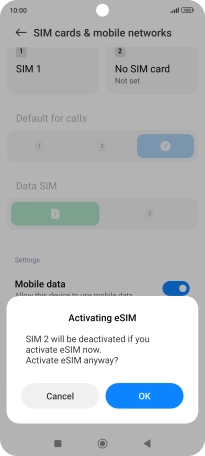
Press Manage eSIM.
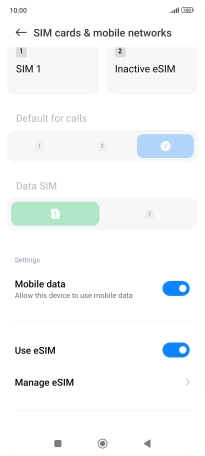
Press Add eSIM.
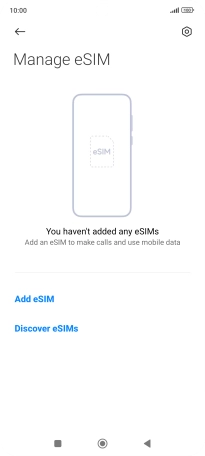
2. Scan QR code
Place the QR code you've received inside the phone camera frame to scan the code.
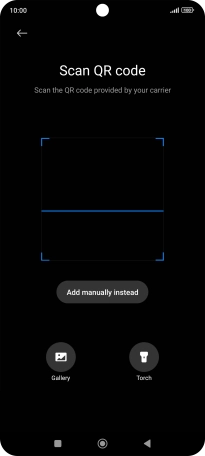
3. Activate eSIM
Follow the instructions on the screen to complete the eSIM activation.

























