1 Find "Fixed Dialing Numbers"
Press the phone icon.

Press the menu icon.
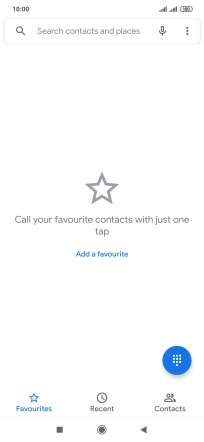
Press Settings.
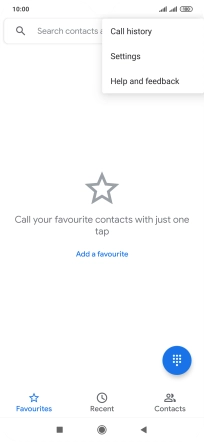
Press Calling accounts.
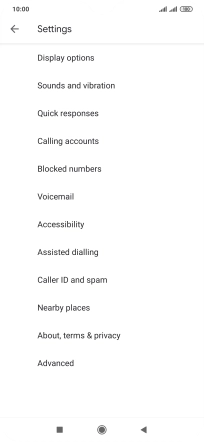
Press Advanced settings.
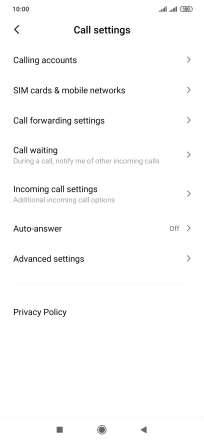
Press Fixed Dialing Numbers.
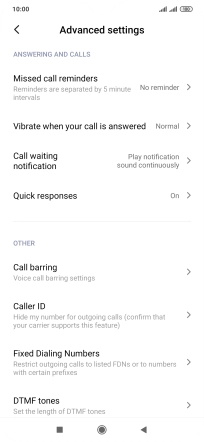
2 Turn fixed dialling on or off
Press the required SIM.

Press the indicator next to "Fixed Dialing Numbers" to turn fixed dialling on or off.

Key in your PIN2 and press OK.
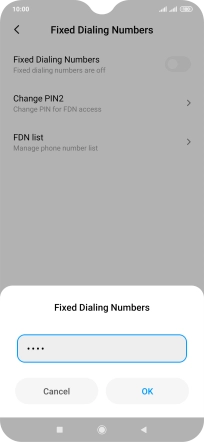
3 Return to the home screen
Press the Home key to return to the home screen.




























