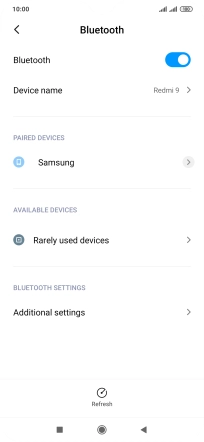1. Find "Bluetooth"
Press Settings.

Press Bluetooth.
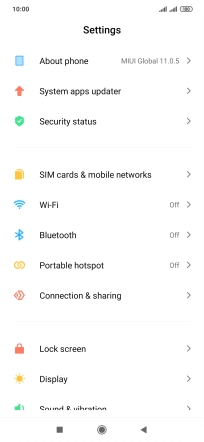
2. Turn on Bluetooth
Press the indicator next to "Bluetooth" to turn on the function.
If you turn on Bluetooth, your phone is visible to all Bluetooth devices.

3. Pair Bluetooth device with your phone
Press the required Bluetooth device.
The other Bluetooth device needs to be turned on and be ready to connect via Bluetooth.
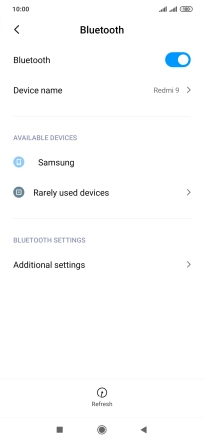
4. Return to the home screen
Press the Home key to return to the home screen.