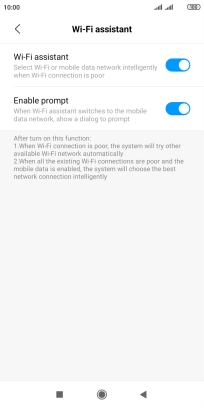1. Find "Wi-Fi assistant"
Press Settings.

Press Wi-Fi.
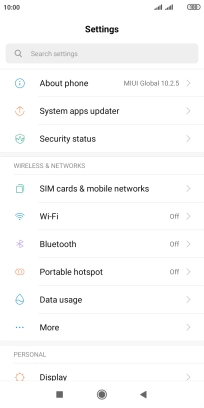
Press the indicator next to "Wi-Fi".

Press Additional settings.
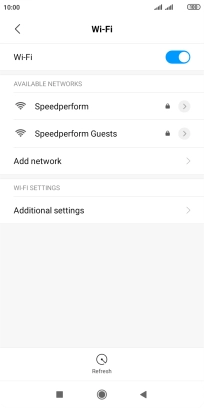
Press Wi-Fi assistant.
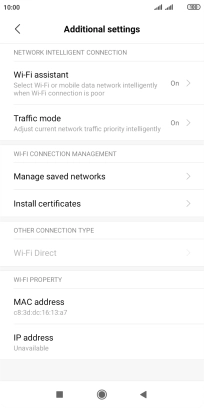
2. Turn automatic use of mobile data on or off
Press the indicator next to "Wi-Fi assistant" to turn the function on or off.
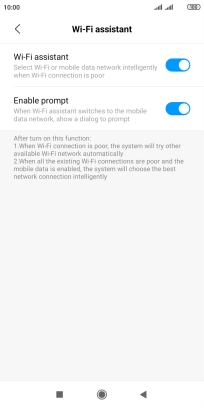
3. Return to the home screen
Press the Home key to return to the home screen.