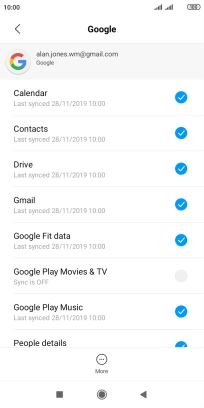1. Find "Sync"
Press Settings.

Press Sync.
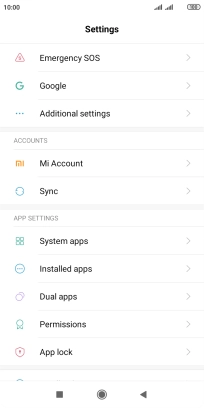
2. Copy contacts from social networks and email accounts
Press the required email account.
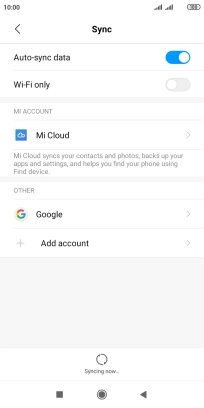
Press the field next to "Contacts" to turn on the function.
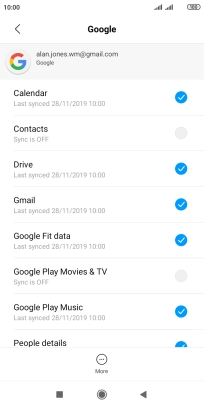
3. Return to the home screen
Press the Home key to return to the home screen.