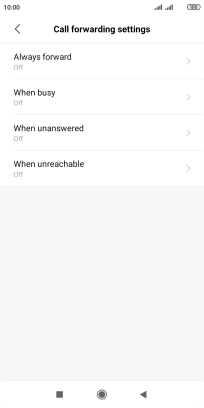1. Find "Call forwarding settings"
Press the phone icon.

Press the menu icon.
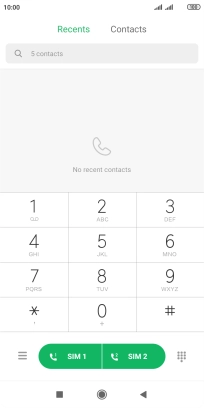
Press Call forwarding settings.
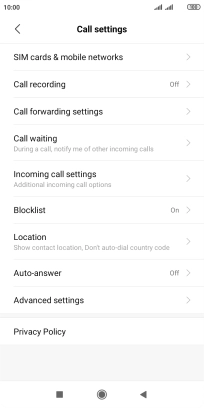
2. Cancel all diverts
Press the required SIM.

Press the required divert type.

Press Turn off.

3. Return to the home screen
Press the Home key to return to the home screen.