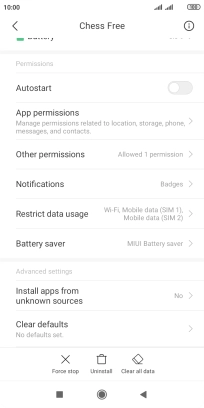1. Find "Installed apps"
Press Settings.

Press Installed apps.
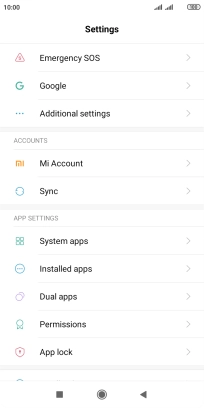
2. Delete temporary data
Press the required app.
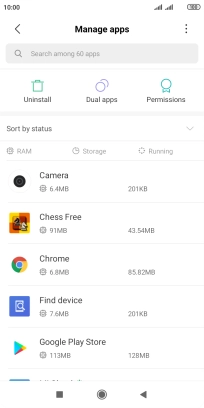
Press Clear data.
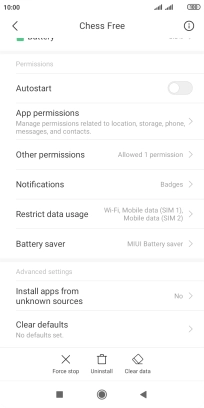
Press Clear cache.
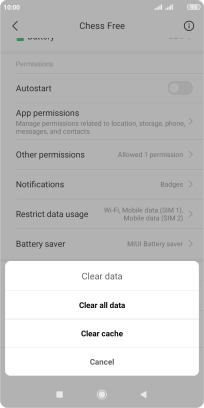
Press OK.
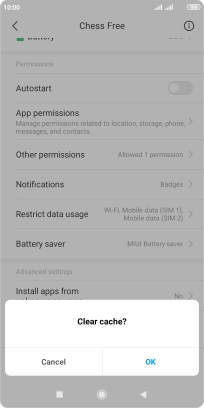
3. Return to the home screen
Press the Home key to return to the home screen.