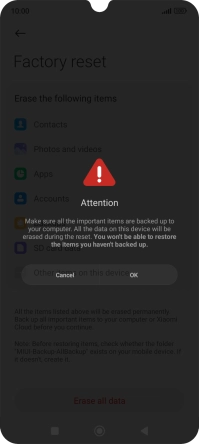1. Find "Erase all data"
Press Settings.
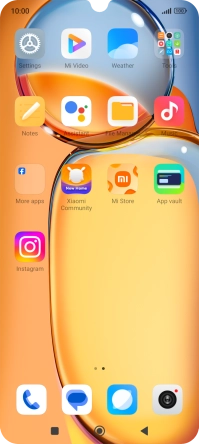
Press About phone.
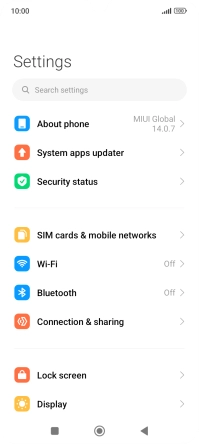
Press Factory reset.
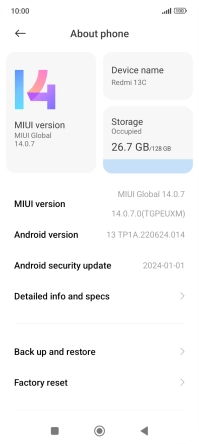
Press Erase all data.
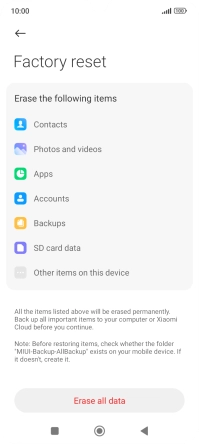
2. Restore factory default settings
Press Factory reset.
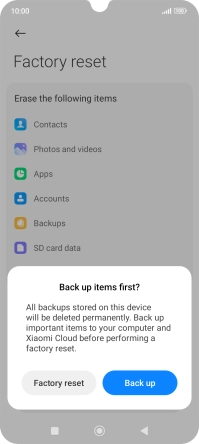
Press Next.
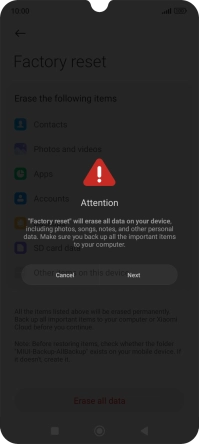
Press OK. Wait a moment while the factory default settings are restored. Follow the instructions on the screen to set up your phone and prepare it for use.