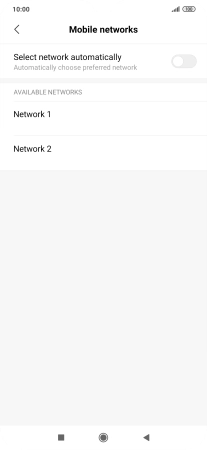1 Find "Mobile networks"
Press Settings.

Press SIM cards & mobile networks.
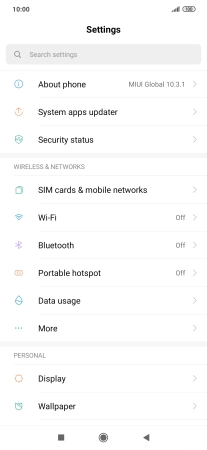
Press the name of the SIM.
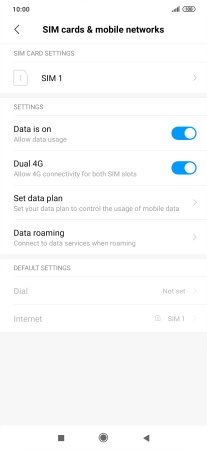
Press Mobile networks.
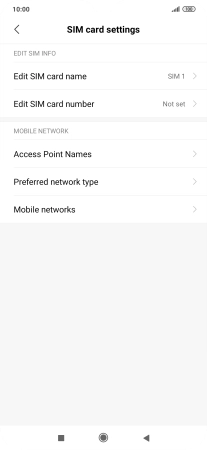
2 Select network
If you want to select a network manually, press the indicator next to "Select network automatically" to turn off the function.
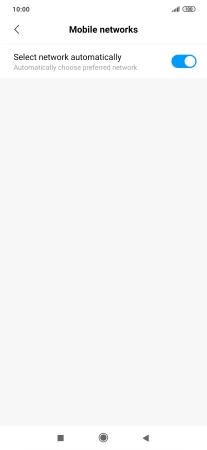
Press Next.

Press OK.
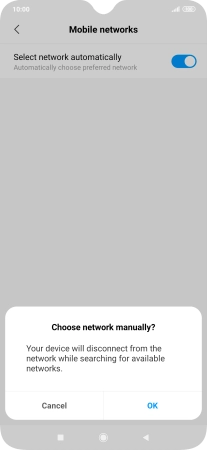
Press OK and your phone will search for networks.
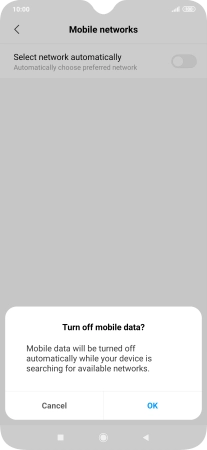
Press the required network.
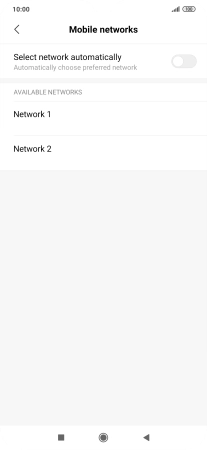
If you want to select a network automatically, press the indicator next to "Select network automatically" to turn on the function.
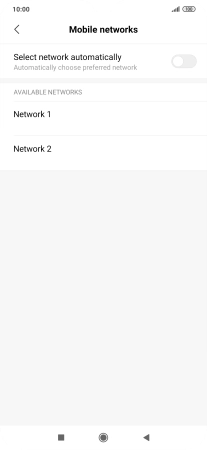
3 Return to the home screen
Press the Home key to return to the home screen.