1. Find "Data roaming"
Press Settings.
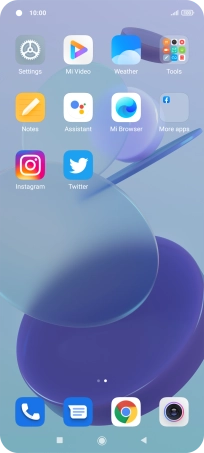
Press SIM cards & mobile networks.
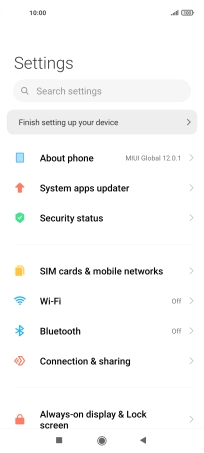
Press Advanced settings.
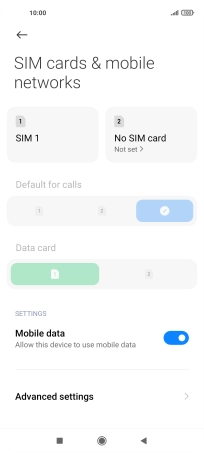
Press Data roaming.
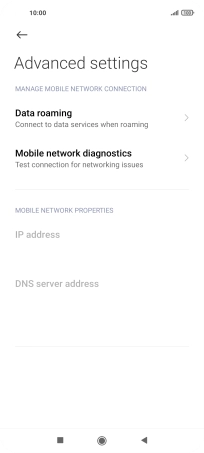
2. Turn data roaming on or off
Press the indicator next to "Data roaming" to turn the function on or off.

3. Return to the home screen
Press the Home key to return to the home screen.
















