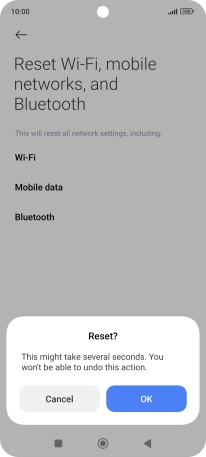1. Find "Reset Wi-Fi, mobile networks, and Bluetooth"
Press Settings.
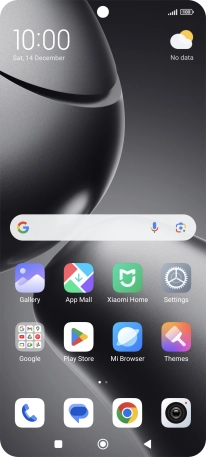
Press More connectivity options.
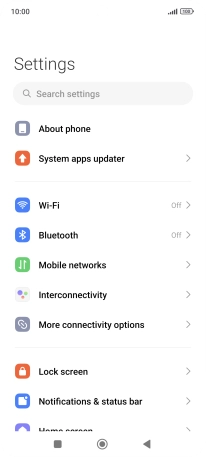
Press Reset Wi-Fi, mobile networks, and Bluetooth.
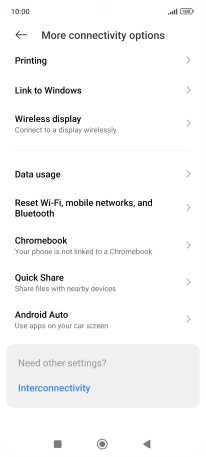
2. Reset network settings
Press Reset settings.
Please note that all saved APN, Wi-Fi and Bluetooth connections and passwords, you've created, are deleted.
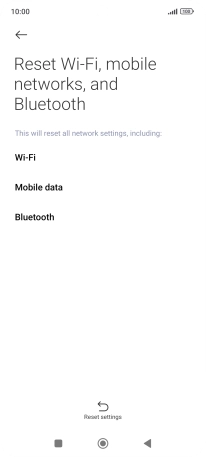
Press OK.
Please note that all saved APN, Wi-Fi and Bluetooth connections and passwords, you've created, are deleted.
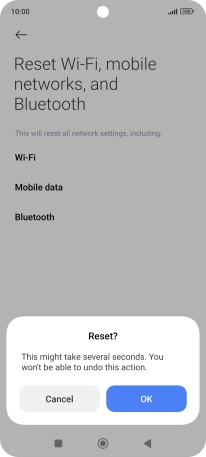
3. Return to the home screen
Press the Home key to return to the home screen.