1. Find "Data roaming"
Press Settings.
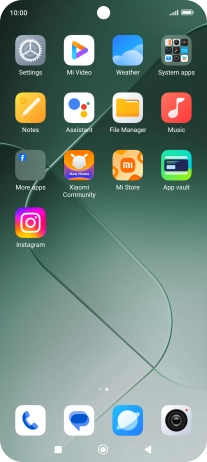
Press Mobile networks.
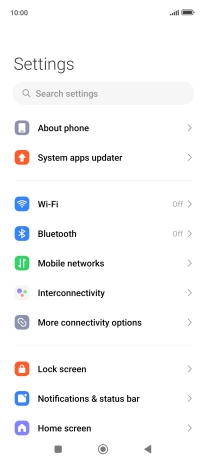
Press Data roaming.
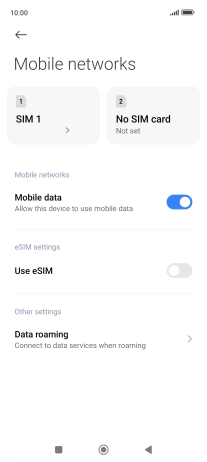
2. Turn data roaming on or off
Press the drop down list next to "International roaming".

Press the required setting to turn the function on or off.
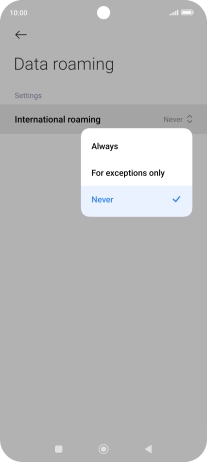
3. Return to the home screen
Press the Home key to return to the home screen.
















