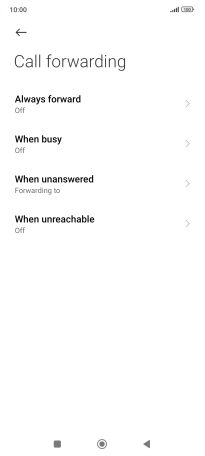1 Find "Call-forwarding settings"
Press the call icon.
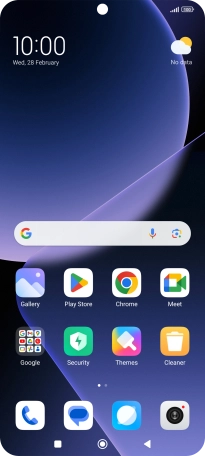
Press the menu icon.
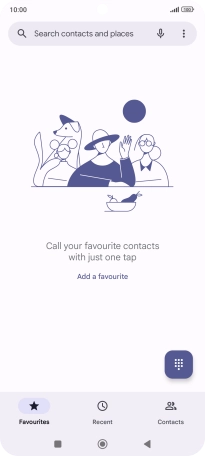
Press Settings.
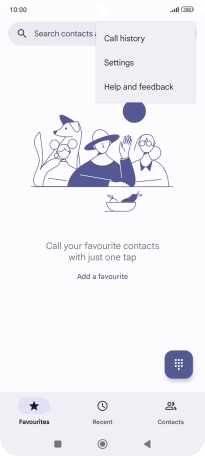
Press Calling accounts.
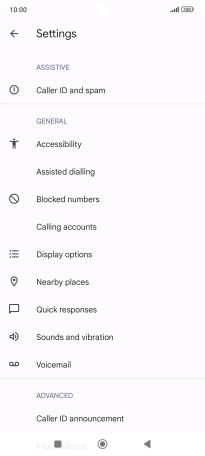
Press Call-forwarding settings.
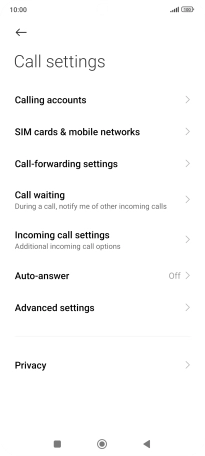
2 Divert calls to voicemail
Press the required divert type.
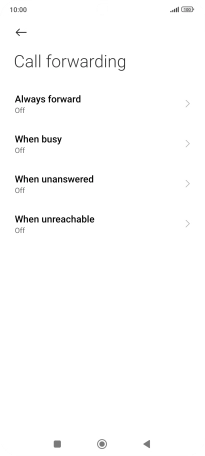
Key in (prefix) 5 (your phone number) and press Turn on.
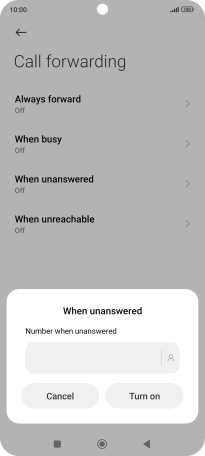
(prefix) 5 (your phone number)
3 Return to the home screen
Press the Home key to return to the home screen.