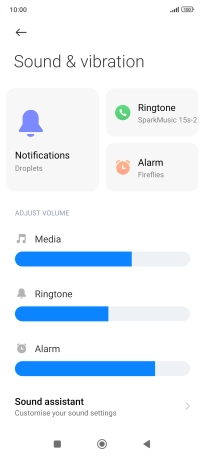1. Find "Ringtone"
Press Settings.
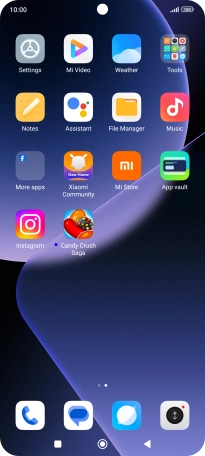
Press Sound & vibration.
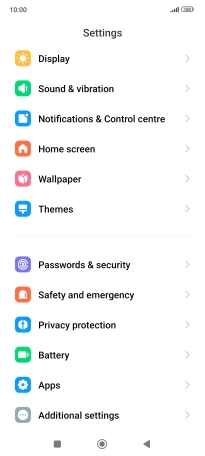
Press Ringtone.
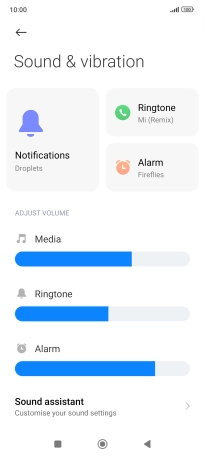
2. Select ring tone
Press the required ring tones to hear them.
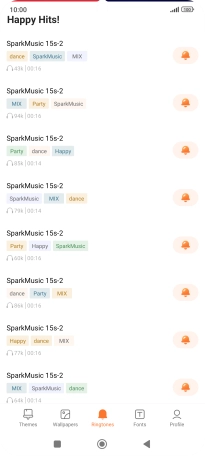
Once you've found a ring tone you like, press the ring tone icon next to the required ring tone.
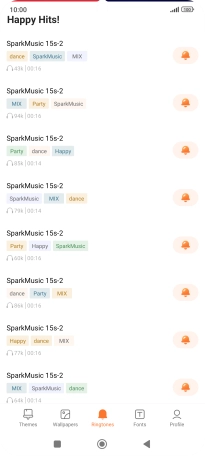
Press OK.
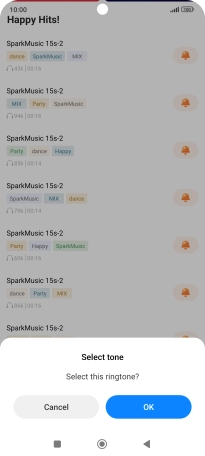
To use a different ring tone than the default ones, press Choose local ringtone and follow the instructions on the screen to select the required ring tone.
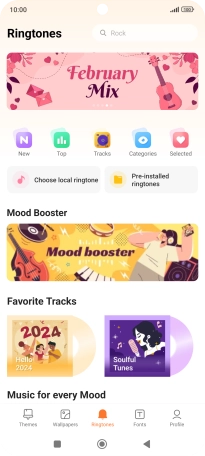
Press the Return key.
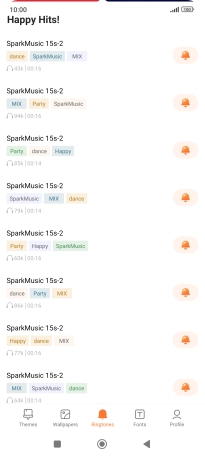
3. Return to the home screen
Press the Home key to return to the home screen.