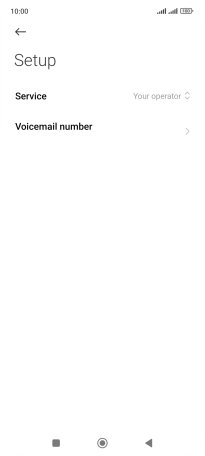1. Find "Voicemail number"
Press the phone icon.
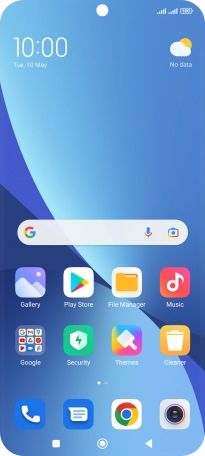
Press the menu icon.
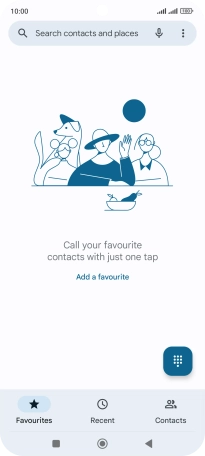
Press Settings.
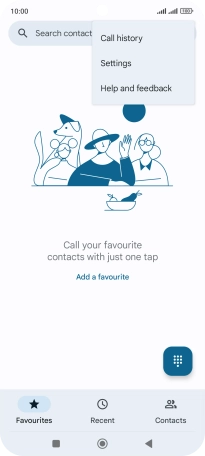
Press Voicemail.
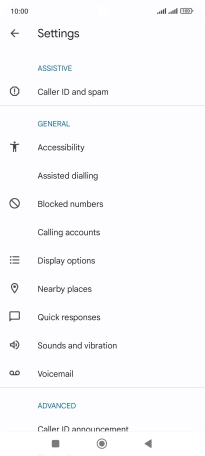
Press the required SIM.

Press Advanced Settings.

Press Voicemail number.
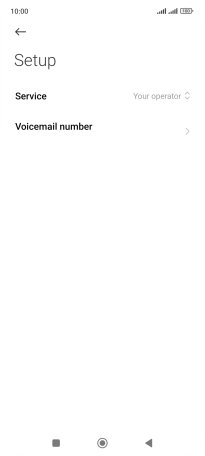
2. Save voicemail number
Key in (prefix) 5 (your phone number) and press OK.
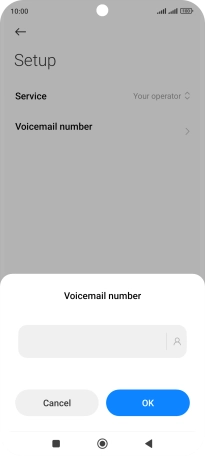
(prefix) 5 (your phone number)
3. Return to the home screen
Press the Home key to return to the home screen.