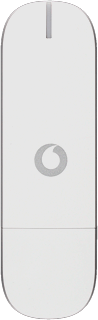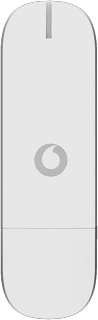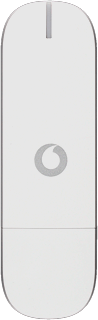Connect your data card and your computer
Connect your data card to your computer's USB port.
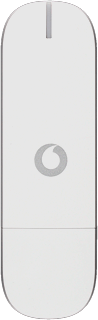
Start the data card application
If the data card application doesn't start automatically:
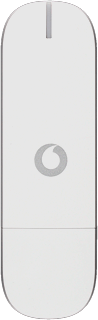
Do the following in Windows:
Click the Windows icon.
Click the Windows icon.
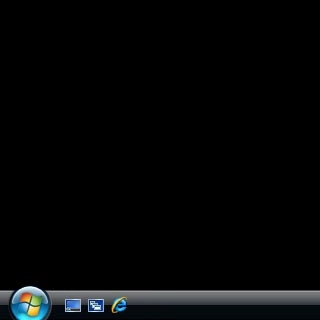
Click All Programs.

Click Vodafone.
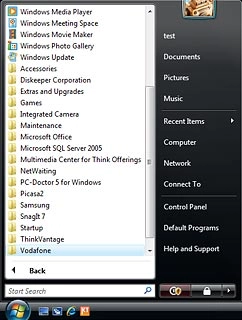
Click Vodafone Mobile Broadband.
The data card application is started.
The data card application is started.
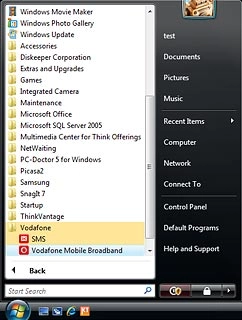
Key in your PIN and click OK.