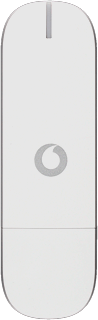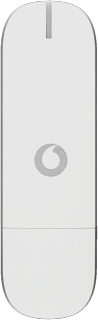Find "Start and Close"
Click Advanced.

Click the top left icon.

Click Options.

Click Start and Close.

Choose option
Choose one of the following options:
Select setting for automatic start-up when computer is turned on, go to 2a.
Select setting for application shutdown, go to 2b.
Select setting for automatic start-up when computer is turned on, go to 2a.
Select setting for application shutdown, go to 2b.

2a - Select setting for automatic start-up when computer is turned on
Highlight one of the following options below Start:

Start this application in the background

Start this application as normal

Do not start this application

2b - Select setting for application shutdown
Highlight one of the following options below Close:

Close the window, but run this application in the background

Close the window, but run this application as normal

Exit this application

Exit
Click OK to close the window.