Connect your data card and your computer
Connect your data card to your computer's USB port.
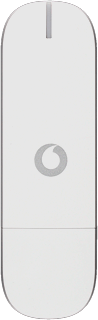
Start the data card application
If the data card application doesn't start automatically:
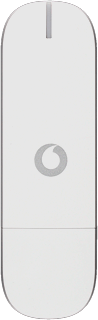
Do the following in Snow Leopard:
Click the desktop.
Click Go.
Click the desktop.
Click Go.

Click Applications.

Double-click Vodafone Mobile Broadband.
The data card application is started.
The data card application is started.

Key in your PIN and click OK.




