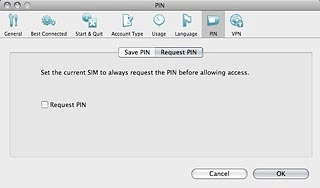Find "Request PIN"
Click Vodafone Mobile Broadband.
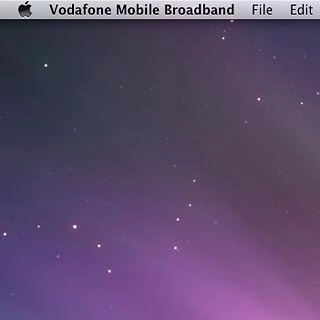
Click Preferences.
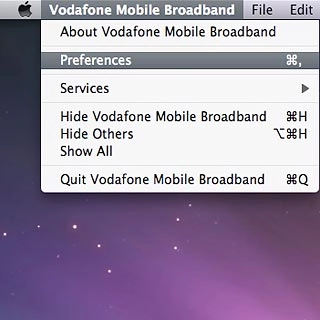
Click PIN.
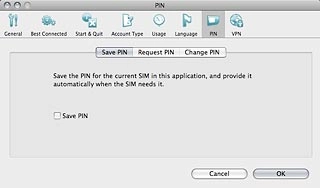
Click Request PIN.
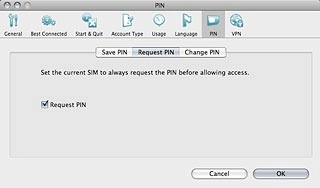
Turn use of PIN on or off
Click the box next to Request PIN to turn use of PIN on or off.
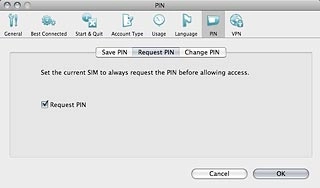
When the box is ticked (V), use of PIN is turned on.
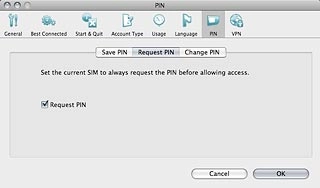
If you have turned off use of PIN:
Click OK to confirm.
Click OK to confirm.
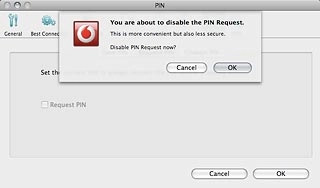
Highlight the field next to PIN and key in your PIN.
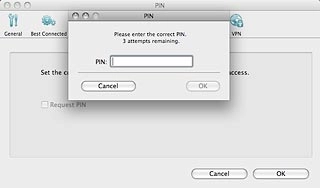
Click OK.
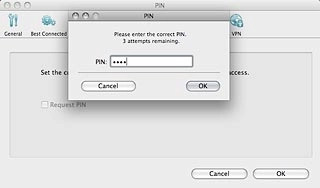
Exit
Click OK to close the window.