1 Turn mobile data on or off
Slide two fingers downwards starting from the top the screen.
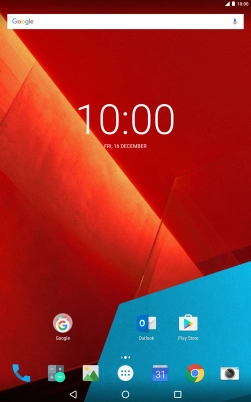
Press the network icon.

Press the indicator next to "Mobile data" to turn the function on or off.

2 Return to the home screen
Press the Home key to return to the home screen.













