1 Find "Play Store"
Press the main menu icon.
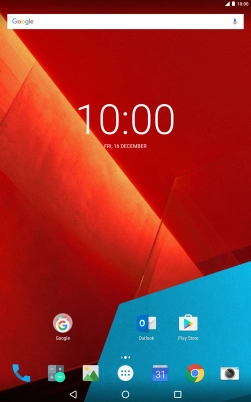
Press Play Store.
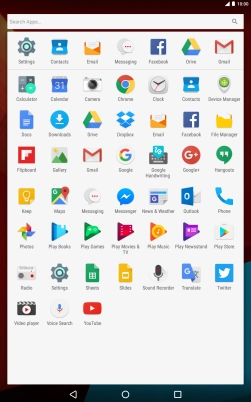
2 Turn automatic update of apps on or off
Slide your finger right starting from the left side of the screen.
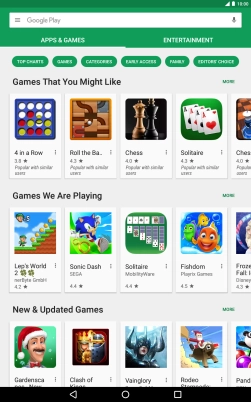
Press Settings.
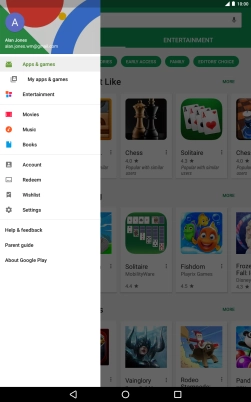
Press Auto-update apps.

Press Do not auto-update apps to turn off the function.
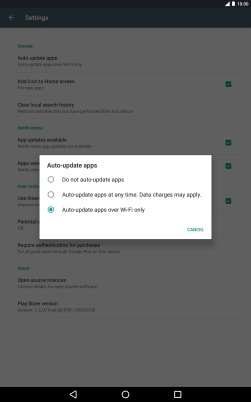
Press Auto-update apps over Wi-Fi only to turn on the function.
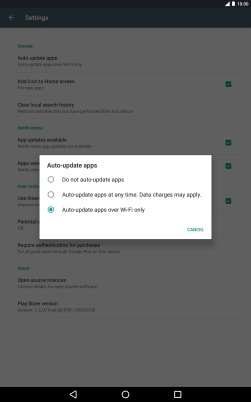
3 Return to the home screen
Press the Home key to return to the home screen.



















