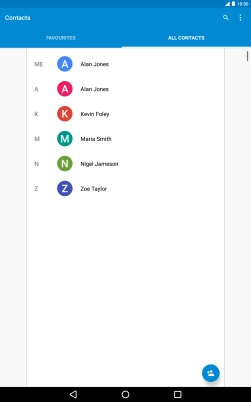1. Find "Contacts"
Press the main menu icon.
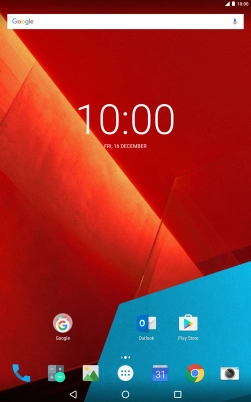
Press Contacts.
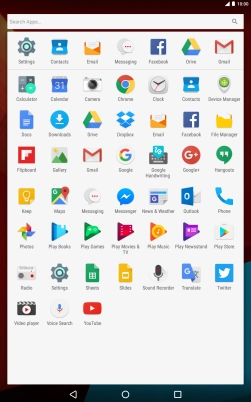
2. Copy contacts from your SIM to your tablet
Press the menu icon.
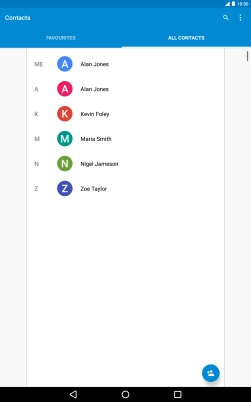
Press Import/export.
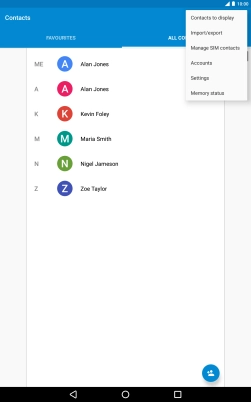
Press Import all SIM contacts.
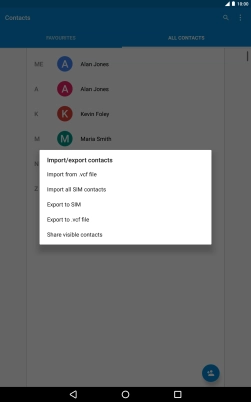
Press the required account.
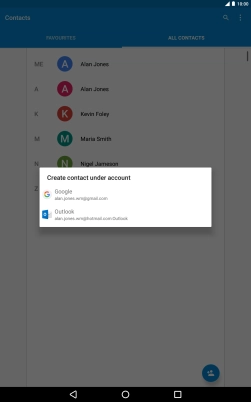
3. Copy contacts from your tablet to your SIM
Press the menu icon.
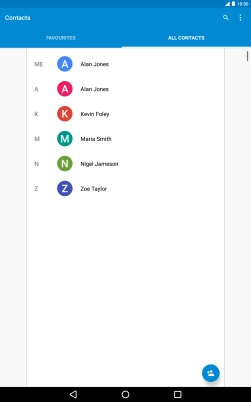
Press Export to SIM.
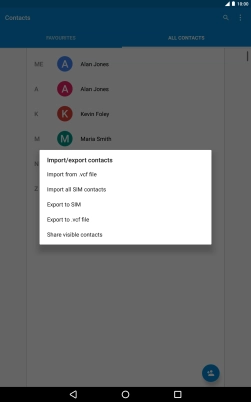
Press All.
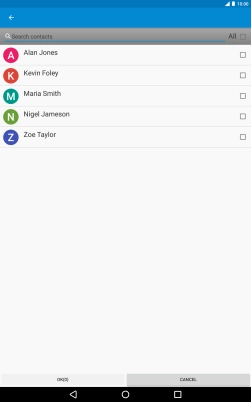
Press OK.
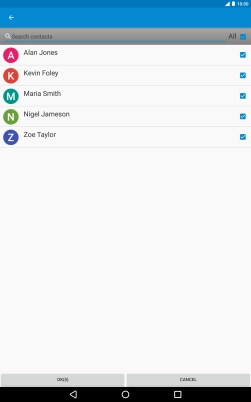
4. Return to the home screen
Press the Home key to return to the home screen.