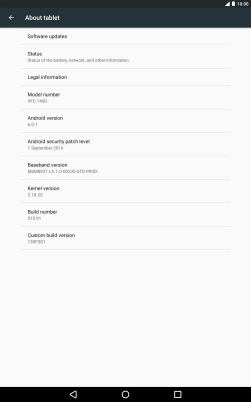1. Find "About tablet"
Slide two fingers downwards starting from the top the screen.
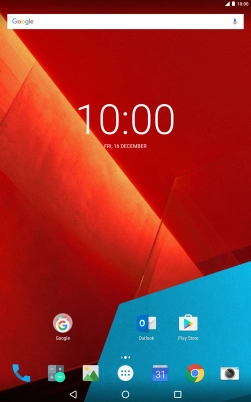
Press the settings icon.

Press About tablet.
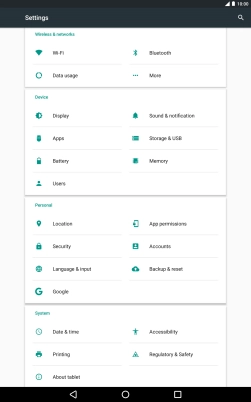
2. Update tablet software
Press Software updates. If a new software version is available, it's displayed.
Follow the instructions on the screen to update the tablet software.