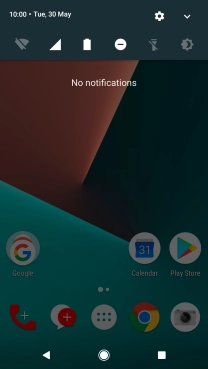1. Turn on silent mode
Slide your finger downwards starting from the top of the screen.
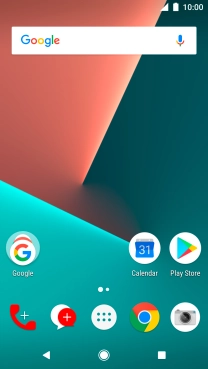
Press the sound mode icon and select the required settings.
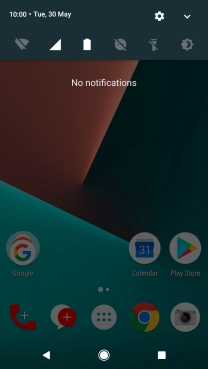
Press DONE to turn on silent mode.
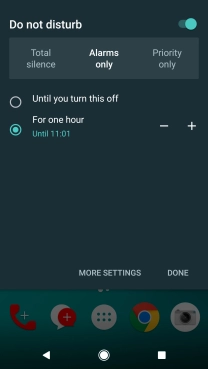
2. Turn off silent mode
Slide your finger downwards starting from the top of the screen.
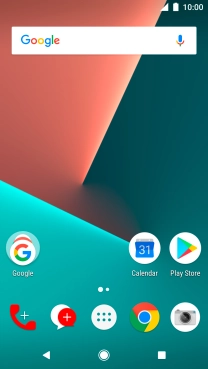
Press the sound mode icon to turn off silent mode.
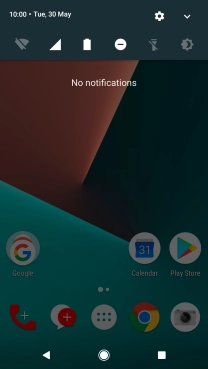
3. Return to the home screen
Press the Home key to return to the home screen.