1 Connect phone and computer
Connect the data cable to the socket and to your computer's USB port.

2 Find" Tethering & portable hotspot"
Slide two fingers downwards starting from the top the screen.

Press the settings icon.
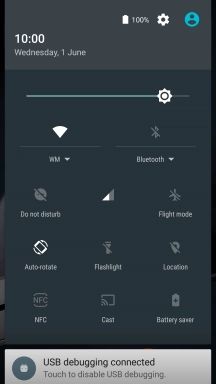
Press More.
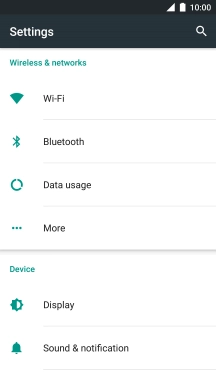
Press Tethering & portable hotspot.
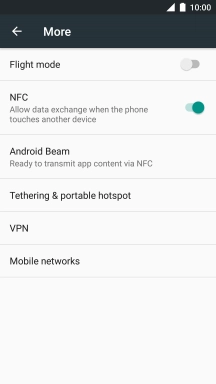
3 Turn on tethering
Press USB tethering to turn on the function. An internet connection from your computer via your phone is automatically established.
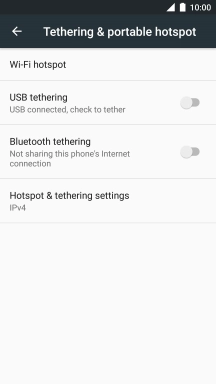
4 Return to the home screen
Press the Home key to return to the home screen.



















