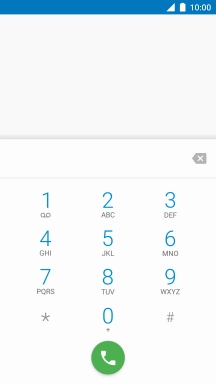1. Key in the number
Press the main menu icon.

Press Phone.
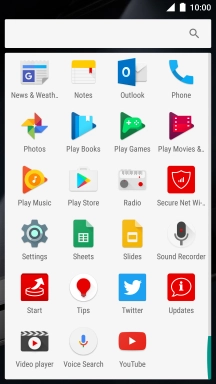
Press the keypad icon.
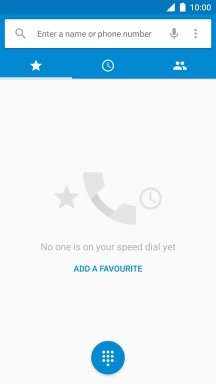
Key in the required number and press the call icon.
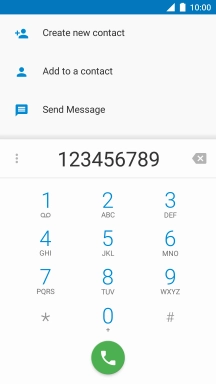
2. End call
Press the end call icon.
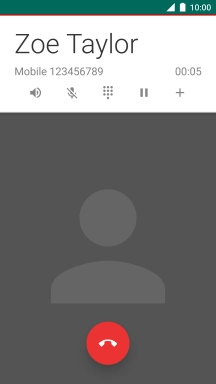
Press the Home key to return to the home screen.