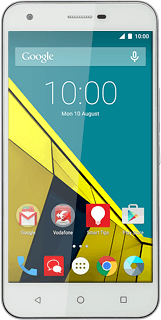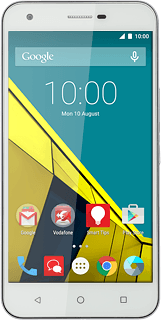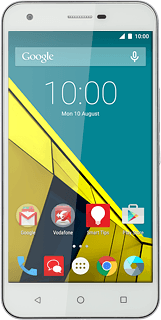1 Find "Call forwarding"
Press the phone icon.

Press the menu icon.
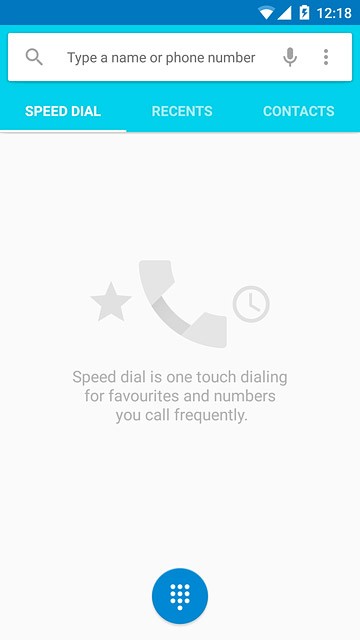
Press Settings.
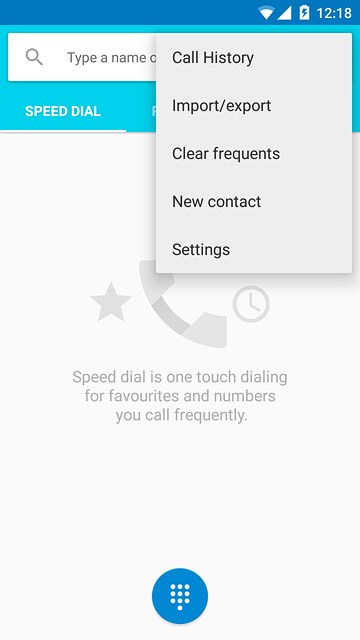
Press Call settings.
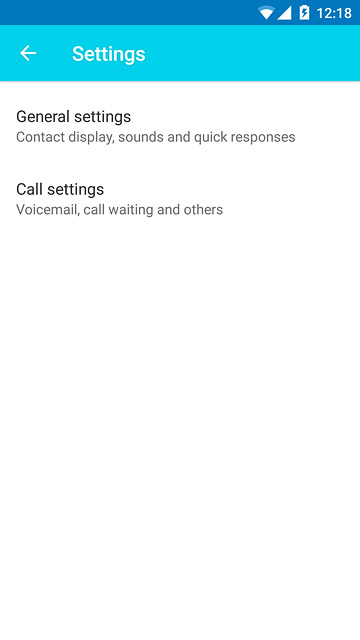
Press GSM call settings.
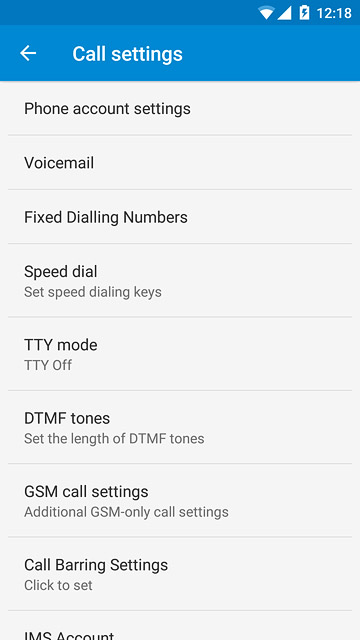
Press Call forwarding.
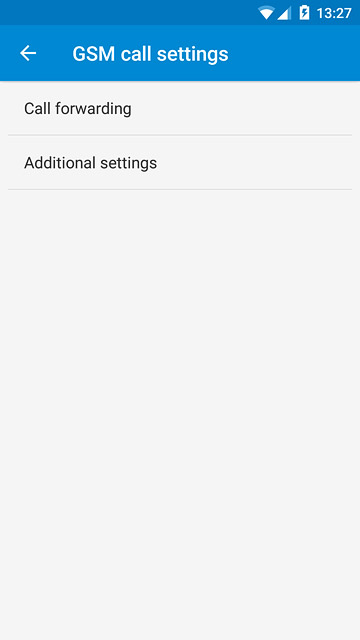
2 Cancel all diverts
The current settings are displayed.
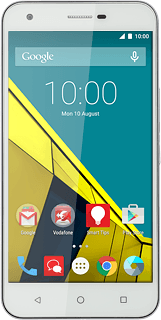
Press one of the following options:
Always forward
Always forward
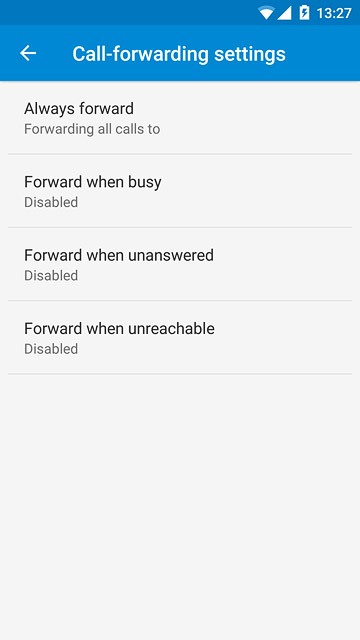
Forward when busy
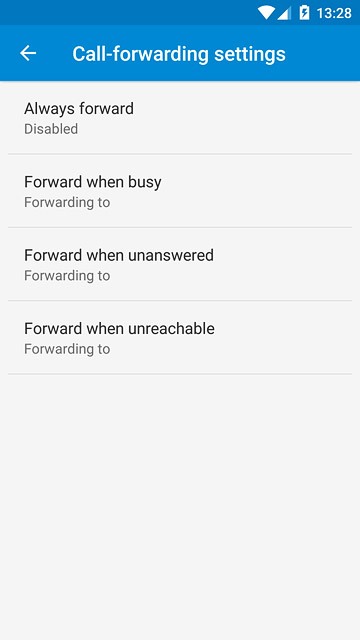
Forward when unanswered
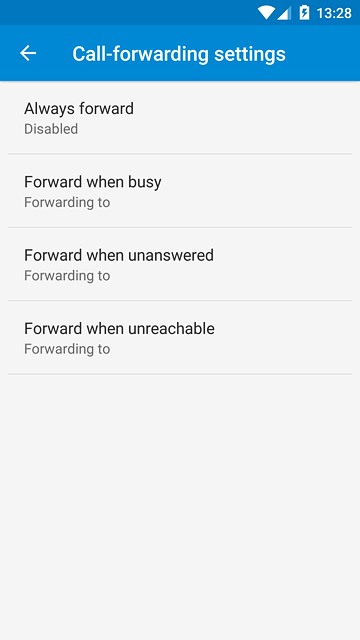
Forward when unreachable
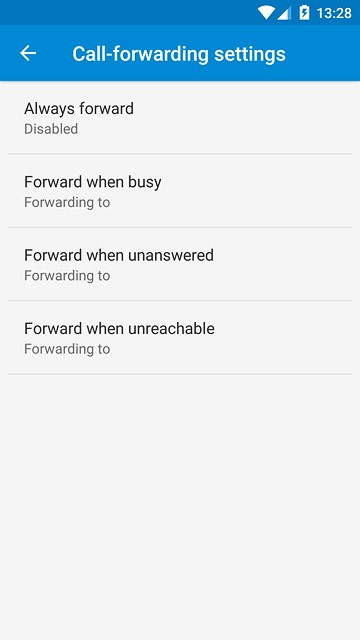
Press DISABLE.
Repeat until all diverts have been cancelled.
Repeat until all diverts have been cancelled.
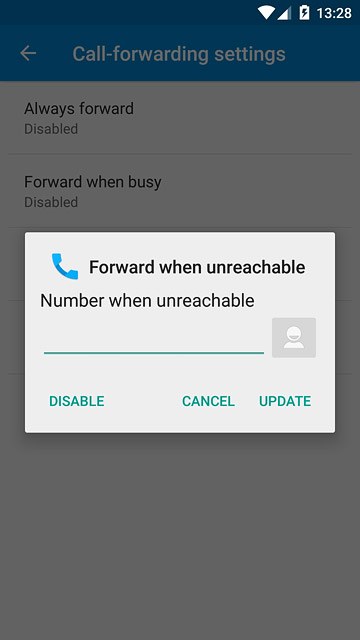
3 Return to the home screen
Press the Home key to return to the home screen.