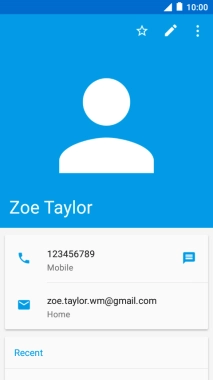1. Find "Contacts"
Press the main menu icon.
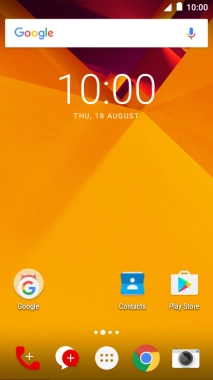
Press Contacts.
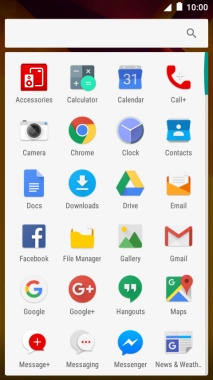
2. Call a contact
Press the required contact.
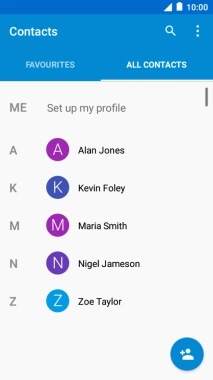
Press the required number.
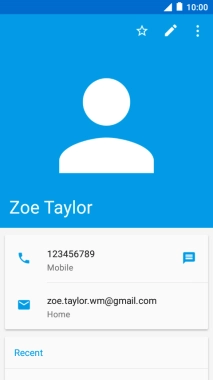
3. End call
Press the end call icon.

Press the Home key to return to the home screen.