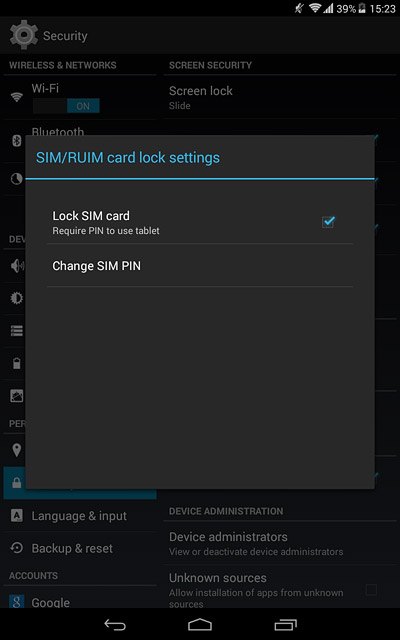1 Find "Set up SIM/RUIM card lock"
Slide your finger downwards starting from the top right side of the display.
Press SETTINGS.
Press SETTINGS.
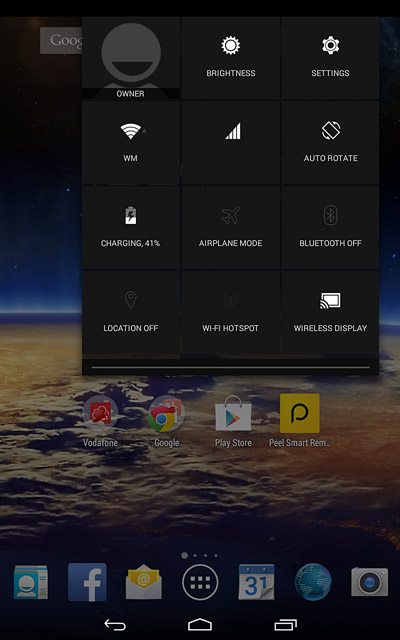
Press Security.
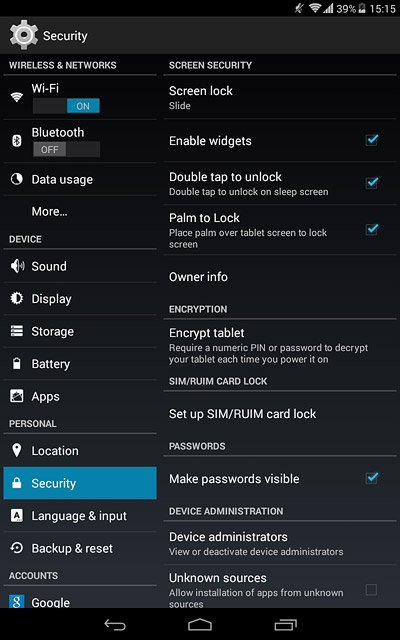
Press Set up SIM/RUIM card lock.
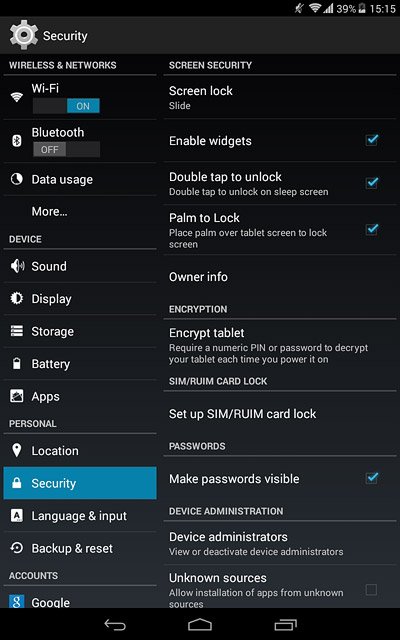
2 Turn use of PIN on or off
Press Lock SIM card to turn the function on or off.
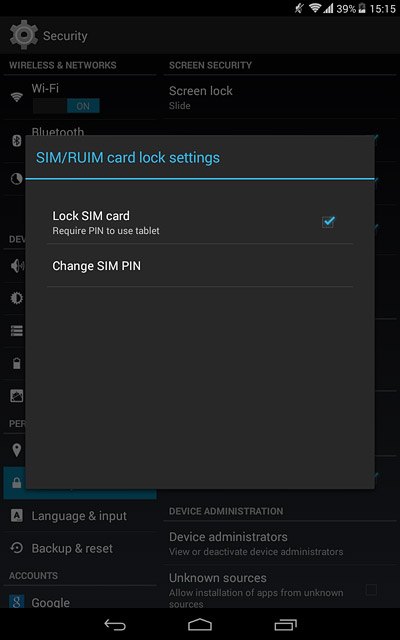
Key in your PIN and press OK.
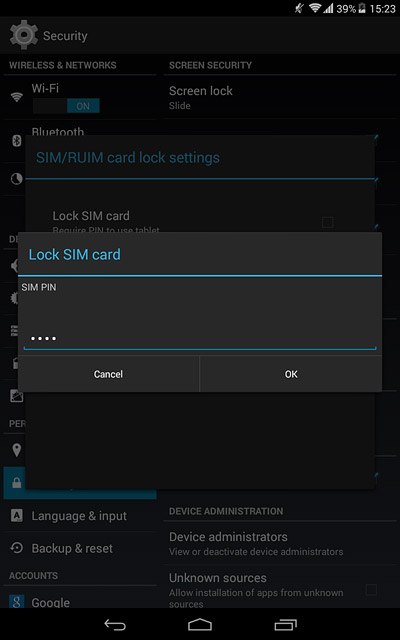
3 Return to the home screen
Press the home icon to return to the home screen.