1 Find "Messaging"
Press the menu icon.

Press Messaging.
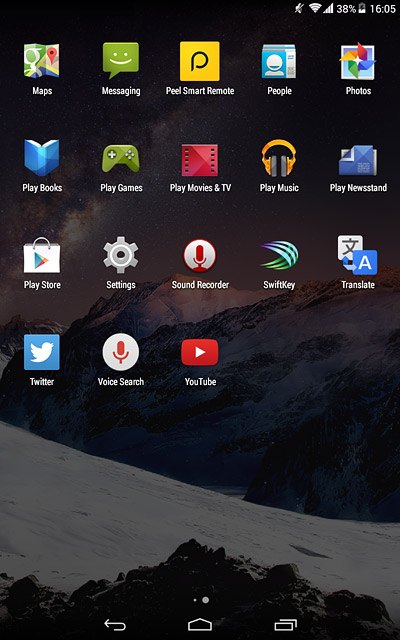
2 Write text message
Press NEW MESSAGE.
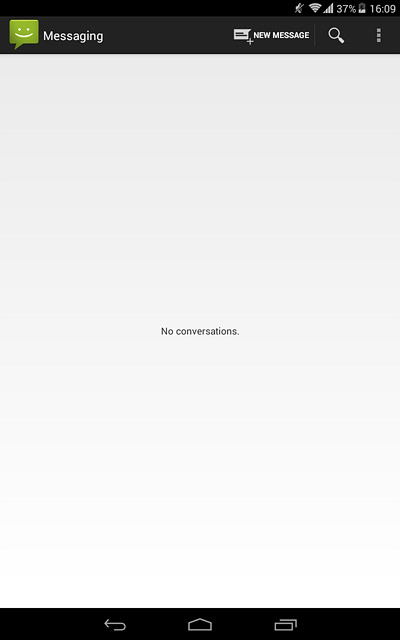
3 Enter recipient
Key in the first letters of the required contact.
Matching contacts are displayed.
Press the required contact.
Matching contacts are displayed.
Press the required contact.
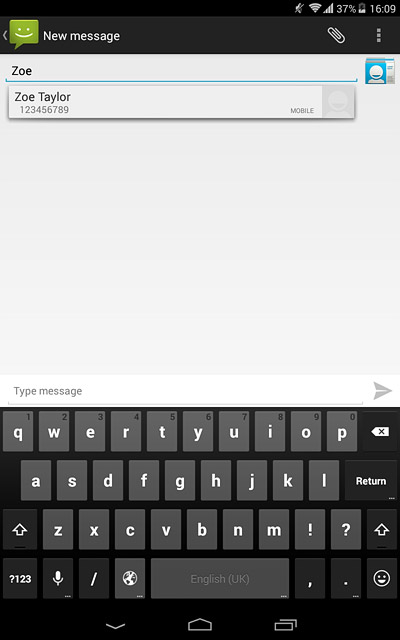
4 Write text
Write the text message.

5 Send text message
Press the send icon when you've written your text message.

6 Return to the home screen
Press the home icon to return to the home screen.




