Find "GSM/UMTS Network Preferences"
Slide your finger downwards starting from the top right side of the display.
Press SETTINGS.
Press SETTINGS.
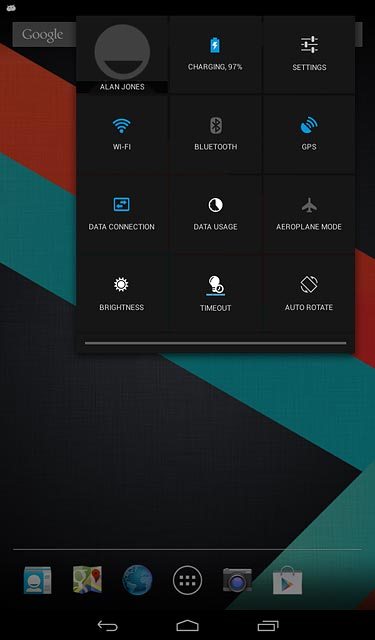
Press More....
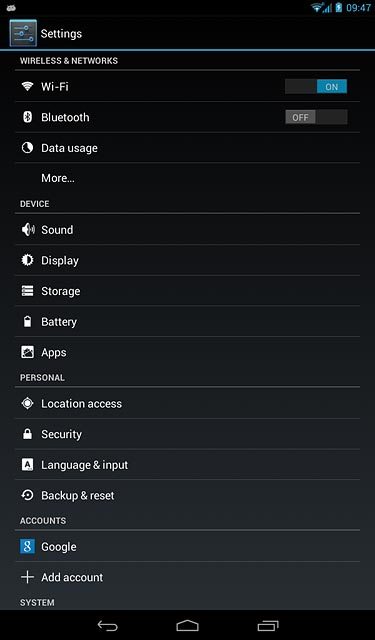
Press Mobile networks.
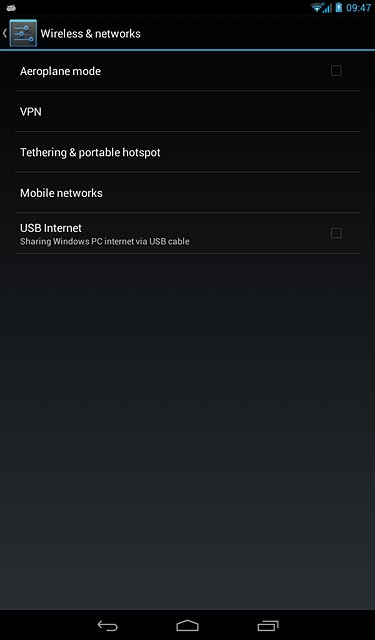
Press GSM/UMTS Network Preferences.
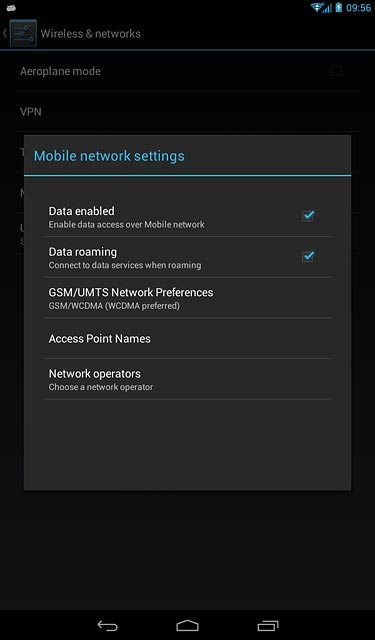
Select network mode
Press GSM/WCDMA (auto-mode), WCDMA only, GSM only or GSM/WCDMA (WCDMA preferred).
3G (UMTS) enables you to achieve higher data speeds than when using 2G (GSM).
If you select GSM/WCDMA (auto-mode), your tablet automatically switches between the two network modes provided that you're within range of a 3G network.
If you select WCDMA only, your tablet can only connect to 3G networks.
If you select GSM only, you can't achieve high data speeds.
If you select GSM/WCDMA (WCDMA preferred), your tablet will select 3G as the preferred network mode.
If you select GSM/WCDMA (auto-mode), your tablet automatically switches between the two network modes provided that you're within range of a 3G network.
If you select WCDMA only, your tablet can only connect to 3G networks.
If you select GSM only, you can't achieve high data speeds.
If you select GSM/WCDMA (WCDMA preferred), your tablet will select 3G as the preferred network mode.
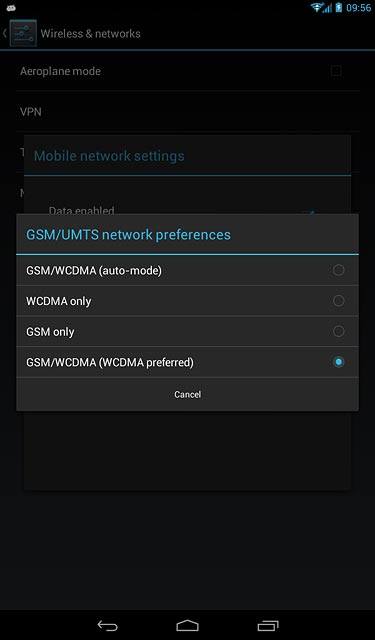
Return to the home screen
Press the home icon to return to the home screen.

