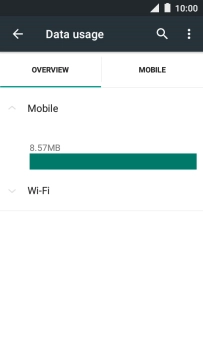1. Find "Data usage"
Slide two fingers downwards starting from the top the screen.

Press the settings icon.
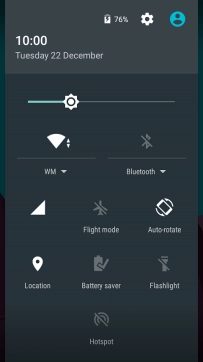
Press Data usage.
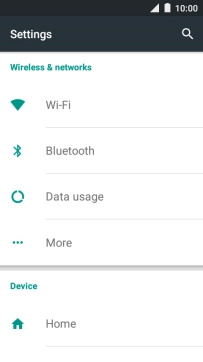
2. Turn mobile data on or off
Press MOBILE.
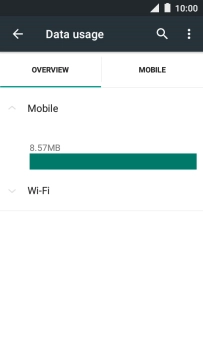
Press Mobile data to turn the function on or off.
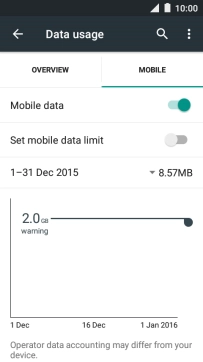
If you turn off the function, press OK.
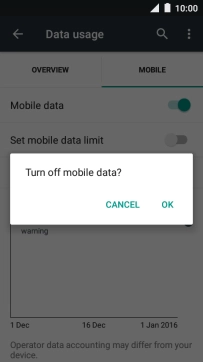
3. Return to the home screen
Press the Home key to return to the home screen.