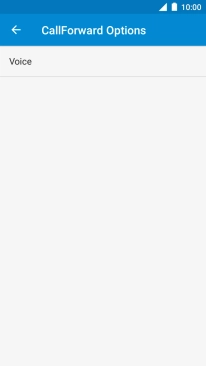1. Find "Voice"
Press the main menu icon.

Press Phone.
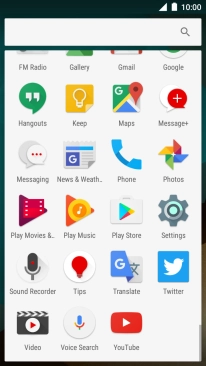
Press the menu icon.

Press Settings.
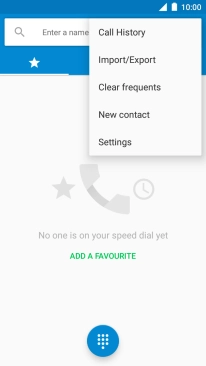
Press Calls.

Press GSM call settings.

Press Call forwarding.
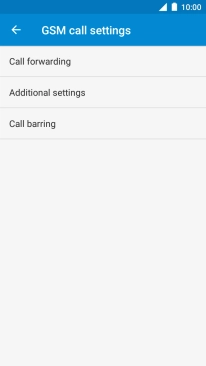
Press Voice.
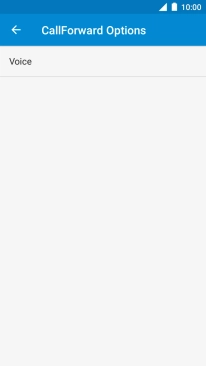
2. Cancel all diverts
Press the required divert type.
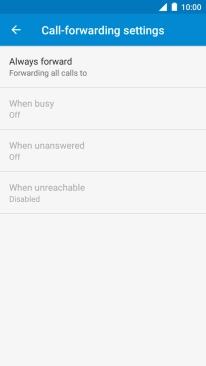
Press TURN OFF.
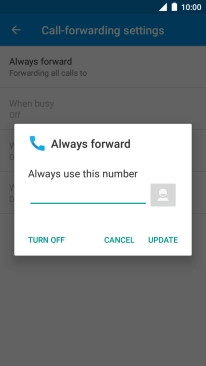
3. Return to the home screen
Press the Home key to return to the home screen.